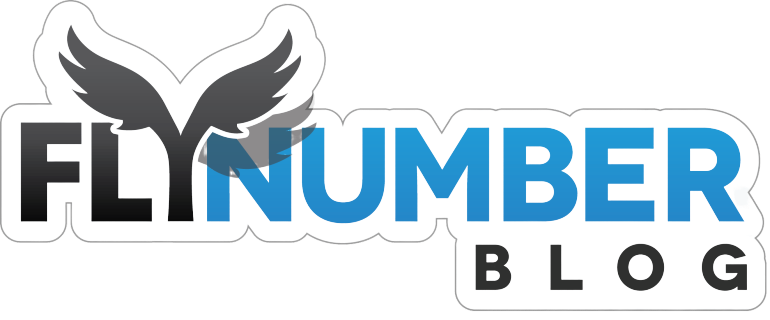Using an Actual Phone
You can use a softphone but I like having a physical phone and use the sturdy Polycom SoundPoint 601 to make and receive phone calls. It does the job and I guess once your accustomed to a system you don’t want to bother with anything else. I’ve been around these Polycom phones for years, all because of a Southern USA “early adopter” of VOIP and programmer recommended them- I guess it’s been Polycom ever since.

What You’ll Need :
-Phone
–A FlyNumber
-CallCentric Account
Putting it All Together
If you haven’t already you should choose a FlyNumber first, you can pick from over 4000 different cities. You can get a phone number in Niagara Falls or maybe in Brazil, wherever and as many as you’d like.
Get a CallCentric account and add some funds. I use it for outgoing calls on my Polycom and keep a steady balance, but you can use it for receiving calls on your FlyNumber for free. Just choose Callcentric under ITSP when you Sign Up and put your Callcentric number in the details field.
In Conclusion
You pay the flat rate price for a virtual phone number (Without any Setup Fee’s) , and you get unlimited calls from that phone number to your desktop phone with Caller ID.
Update 5-15-2012
I should point out that using CallCentric is an option, I used it to register my SIP Phone but you can use Sip2Sip or any SIP address and it should work fine.