Forward calls anywhere, to any device or software
Set your FlyNumber to VoIP and it's unlimited incoming minutes.
Forward calls to any standard phone number in the world for a low rate.
Use our cloud phone system for advanced forwarding options.
Change forwarding settings "on the fly" -pun intended.

Multiple options on how you can use your FlyNumber



Take your business phone system anywhere with our app
Our dedicated app for iOS, Android, Windows, and macOS lets you make and receive calls using your FlyNumber from anywhere. Get started in minutes with our easy setup process.
Features include:
- Make and receive calls using any of your FlyNumbers
- Push notifications for incoming calls
- Call history and missed call tracking
- Multiple number support for outbound calls
- Professional call handling with call pickup, transfer, and recording options
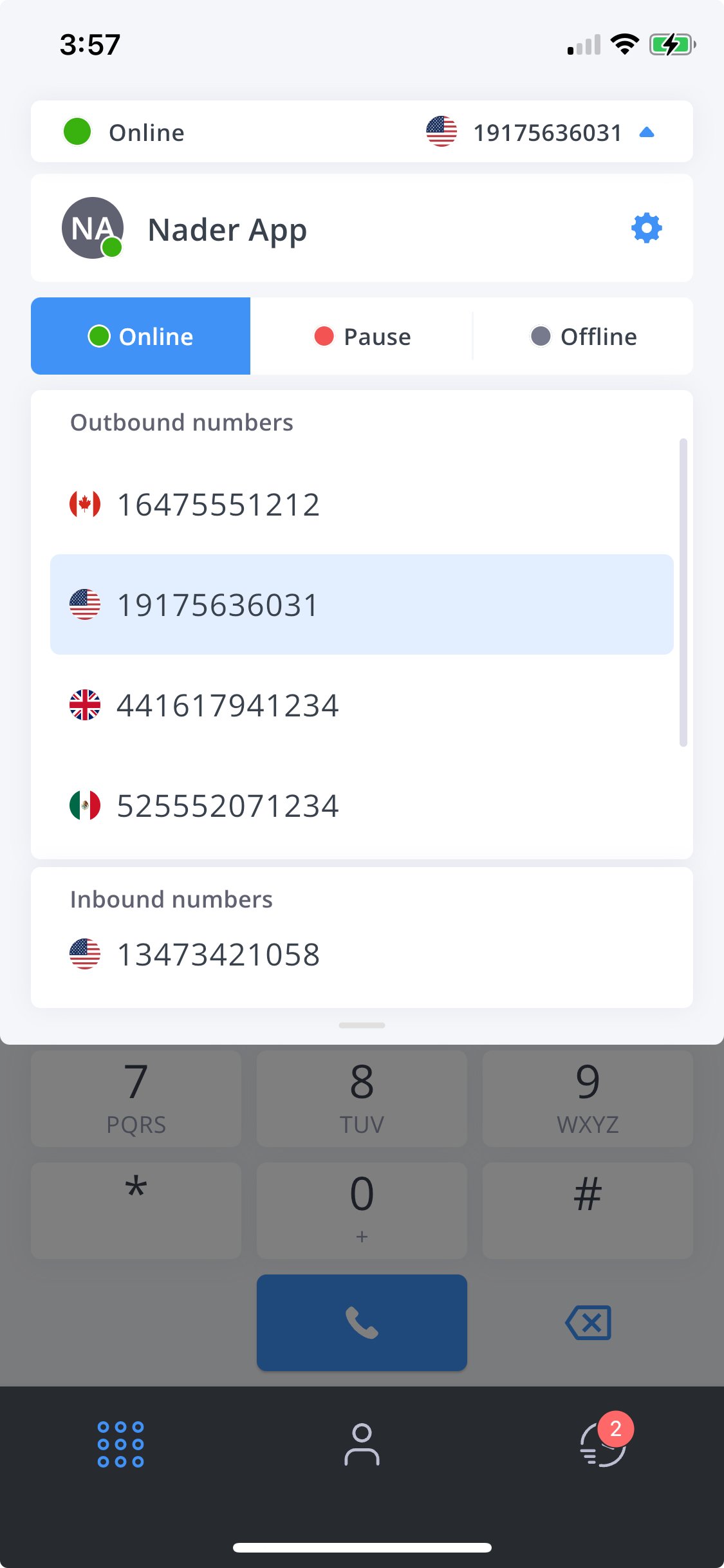
Technical Details
- When forwarding to a regular phone number, the receiving phone doesn't need internet, VoIP, or data - it works just like a normal phone call!
- You'll see the caller-ID of the person calling the FlyNumber on your forwarding device (without using our PBX-Phone system).
- When using VoIP and our phone system you can customize the caller-ID, to differentiate calls from different FlyNumbers for example.
- If you forward to a regular phone number and blocked callers call the FlyNumber, you may want to add VoIP as a back-up.
- The difference between forwarding a call and setting to VoIP.
- Detailed call logs to easily debug issues.

Forwarding calls when using our cloud phone system
Destination = standard phone numbers or 3rd party VoIP or internal VoIP (i.e. SIP address).
Configure a queue to route calls to multiple destinations (can be more than 3).
Forward calls to multiple destinations at the same time (up to 3).
Mix and match destinations with other modules -call recording, call menus, VM, date/time-based routing, etc.
All changes on the phone system grid are instant.

Frequently Asked Questions
Do I need internet or data to receive forwarded calls on my phone?
No! When using regular phone number forwarding, the receiving phone doesn't need internet, VoIP, or data - it works just like a normal phone call. Internet is only needed if you're using our phone system app or VoIP solutions.
How can I forward calls to multiple team members at once?
You can use either a Ring Group to ring up to 3 destinations simultaneously, or a Queue for more advanced distribution with features like round-robin routing and custom wait music.
Can I set different forwarding rules based on business hours?
Yes! You can use the Time Router module to create schedule-based routing. For organization-wide schedules, you can also set up Time Schedules to manage availability for all team members.
How do I record calls when forwarding to my phone?
You have several options: Use the Call Recorder module in your call flow, enable recording in your app settings, or use on-demand recording with feature codes. Recordings can be delivered via email, cloud storage, or other delivery methods.
What happens if nobody answers a forwarded call?
You can configure various fallback options: Set up voicemail with custom greetings, forward to another destination, or use a Queue with callback features. All unanswered calls are tracked in your Call Analytics.
Can I transfer calls between different forwarding destinations?
Yes! When using our phone system, you can transfer calls using feature codes. Set up attended transfers to speak with the recipient first, or use unattended transfers for immediate forwarding.
How some of our users utilize call forwarding
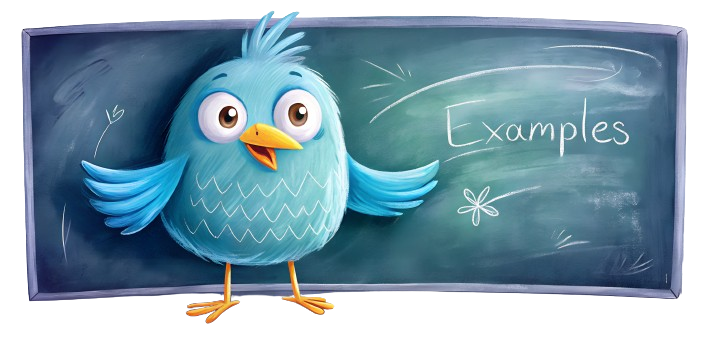
- An entrepreneur forwards a business FlyNumber to their mobile phone.
- You have friends/family overseas and forward a local (to them) FlyNumber to your mobile, where-ever you are.
- Forward calls to a regular phone number as back-up to a VoIP solution (with PBX).
- Businesses will forward calls based on their operating hours using time-based routing (with PBX).
forum topics on call forwarding
Recent blog posts
Get your virtual phone number today
- Set up a recurring subscription and/or add funds manually.
- Never any contracts or obligations, cancel anytime.
- Crystal quality phone calls.
- Customer service 7 days a week.
- We've been in business for well over a decade.

