Virtual phone numbers from Malta
Get your virtual "numru tat-telefown" in Malta for just $4.95.
We offer local numbers with the National 356-20 prefix.

FlyNumber’s stand-out features
- Enjoy flat-rate pricing per Malta phone number, simplifying your billing.
- Maintain complete control with the ability to port Malta numbers in or out.
- Benefit from unlimited incoming VoIP minutes for Malta calls.
- Easily adjust call forwarding settings anytime via your account panel.
- Access detailed call logs with error reports for each Malta call.
- Record calls with our optional cloud phone system to capture every Valletta chat.
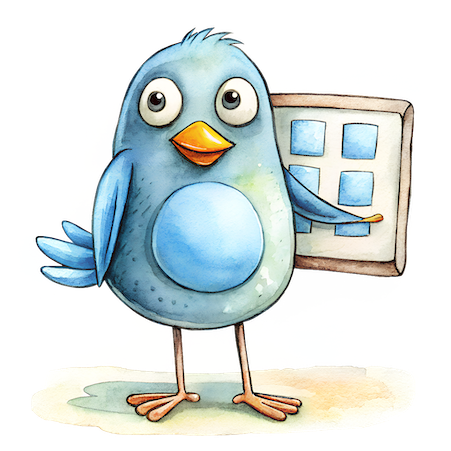
Use any device or software
Any device can be used to make and receive calls with your FlyNumber.
- iOS or Android smartphone
- Mac, PC, or Linux computer
- Desktop office phone
- Any regular phone number (to receive calls)
- Any VoIP (e.g. Asterisk, 3CX, 3rd party VoIP)

Choose from 3 powerful ways to use your FlyNumber
1.) Forward the Malta phone calls to any standard phone number worldwide

- For a low per min rate you can forward the Malta calls to any regular phone number in the world.
- You'll see the caller ID of the person calling your Malta FlyNumber on the phone you're forwarding to.
- Change the forwarding number anytime via the FlyNumber panel.
- Consider our optional cloud phone system to enhance call forwarding options.
2.) Use our (optional) cloud phone system
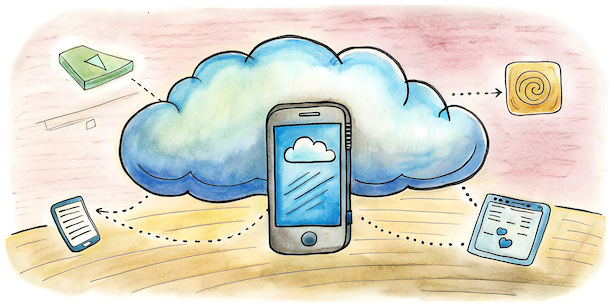
- A full-featured cloud PBX-phone system for a flat $14.95 per month.
- Quickly and easily configure the call flow on a digital grid type canvas.
- Supercharge your Malta FlyNumber with day/time based routing, call recording, IVR/menu, block phone numbers, create SIP (VoIP) accounts and more.
- Make phone calls with your Malta number as the outgoing caller-ID.
- Forward the Malta number to multiple phone numbers and/or VoIP destinations.
3.) Set the Malta number directly to VoIP
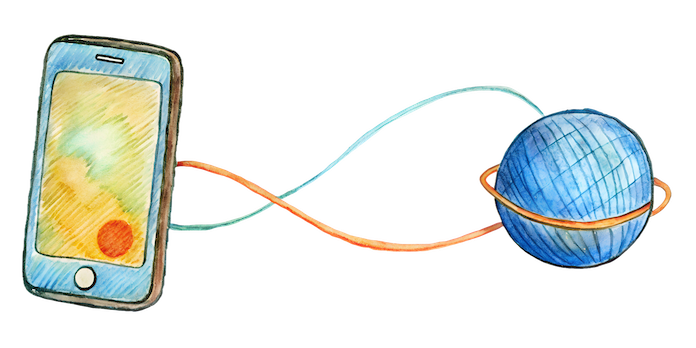
- Set the Malta number directly to a SIP/VoIP address.
- We'll send the Malta calls to a VoIP destination for free (unlimited minutes).
- High level call logs to help diagnose/debug any issues.
- Use any 3rd party VoIP provider or your own PBX system (Asterisk, FreePBX, 3CX, etc.)
Registration Requirements
- National
To register a national Malta phone number, you need to provide some details. For personal use, we require your name, last name, contact phone number, and a copy of your passport or ID. For business use, provide your name, last name, contact phone number, company name, and a copy of the company incorporation certificate.
We also need a Maltese address, including a copy of a utility bill from the last six months.

Example use cases
If you're running a local business in the heart of Valletta or along the picturesque streets of Mdina, a virtual phone number can help track the success of your marketing campaigns.
By assigning unique numbers to different ads or campaigns, you can easily see which ones are driving the most calls and adjust your strategies accordingly.
For real estate agents showcasing Malta’s stunning properties, virtual phone numbers can be a game-changer.
Assign a dedicated local number to each listing to handle inquiries efficiently, giving potential buyers and renters that personal touch while keeping your personal number private.
For expats living in Malta or Maltese families scattered around the globe, virtual phone numbers make family communication easier.
A local Maltese number allows your relatives to reach out without incurring international call charges, keeping connections strong despite the miles.
If you're planning to rent out your apartment in Sliema on an online marketplace, using a virtual phone number adds a layer of privacy protection.
Share a number that forwards calls to your mobile, so you can manage inquiries without giving out your personal contact details.
Entrepreneurs and small business owners in Malta looking for budget-friendly communication solutions can use virtual phone numbers to establish a professional presence.
Whether you're running a startup or a side hustle from your Gozitan farmhouse, a local number can help you connect with customers across the islands without the cost of a traditional phone line.
Call like a local, pay like a local
In many cases if you make outgoing calls to a Malta phone number using a Malta FlyNumber as the caller-ID the rate is significantly cheaper.
- The rate is sometimes 10x cheaper so if you call a certain country often, it pays to get a FlyNumber from there.
- Anytime you make outgoing calls with FlyNumber (via the PBX) there is a low per minute rate.
- You can make outgoing calls using the phone system app or create a SIP account.
- More details on the phone system billing can be found in our docs.

Make and receive calls with your Malta phone number using our app
If you sign up for the phone system you can use the (free) dedicated app for iOS, Android, Windows, and macOS for incoming and outgoing calls.
- Unlimited incoming minutes included
- Push notifications for incoming calls
- Call history and missed call tracking
- Multiple number support for outbound calls
- While on a call trigger call recording, transfer or pickup.
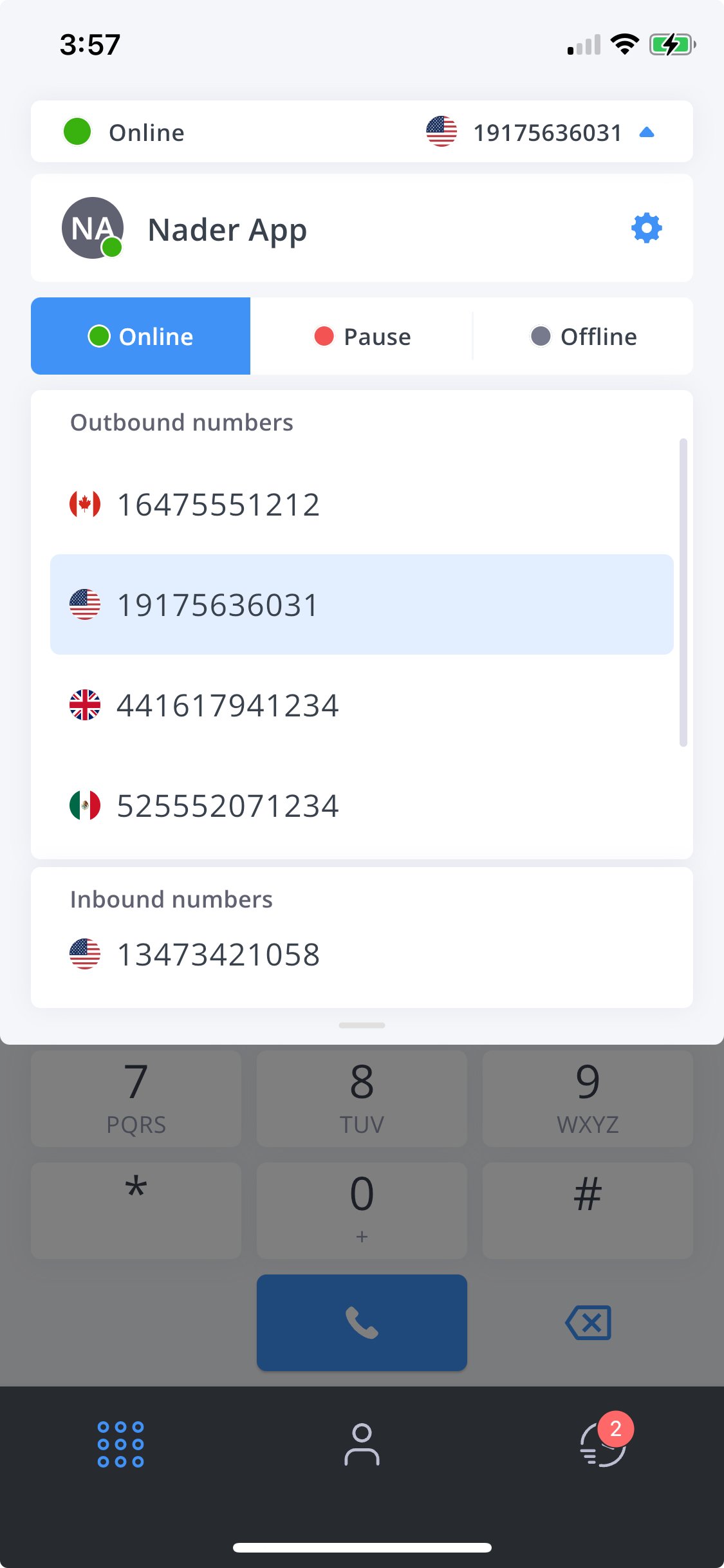
General technical details on Malta numbers
- Country code is +356, followed by eight digits.
- Local dialing in Malta requires only the eight-digit phone number.
- Transitioned from six to eight digits in 2001 for capacity expansion.

FAQ’s
Is it possible to use a Malta virtual number as an outgoing caller ID?
Yes, with FlyNumber's cloud-based phone system, you can make calls with your Malta number as the outgoing caller ID, offering businesses in Malta a local presence.
Can I forward Malta virtual numbers to multiple destinations?
Absolutely. You can forward a Malta FlyNumber to multiple phone numbers or VoIP destinations using the cloud phone system, ensuring you never miss a call from your Maltese clients.
Are there features for customizing call management for my Malta number?
FlyNumber provides day/time-based routing, call recording, and IVR/menu options. This allows you to manage your Malta operations efficiently with a hosted phone system.
What happens if I want to use the Malta virtual number with a VoIP provider?
You can set your Malta virtual number directly to a VoIP/SIP address. This includes unlimited incoming minutes and compatibility with systems like Asterisk or FreePBX.
Can I view call logs for my Malta virtual number?
Yes, when using a VoIP/SIP address, FlyNumber provides detailed call logs, allowing you to track all inbound and outbound communications with ease.
How to get your local Malta phone number
- 1.) Click sign up and select Malta as the country, then choose a prefix.
- 2.) Choose an option for how you want to use the Malta "FlyNumber" (you can change this anytime).
- 3.) Enter the configuration options (for example the phone number or VoIP address to send calls to)
- 4.) Add funds to your prepaid manually or create a subscription for the Malta number.
- 5.) Go to My account > My FlyNumbers to change settings and view your Malta number.
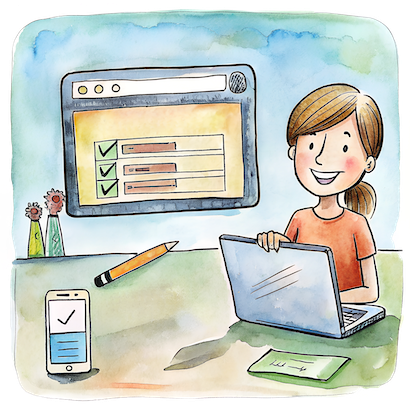
Malta forum topics
Blog Posts
Why FlyNumber you might ask?
Never any contracts or obligations, cancel anytime.
Crystal quality phone calls.
Customer service 7 days a week.
Set up a recurring subscription and/or add funds manually.
We've been in business for well over a decade.
Get your Malta number today
