Virtual phone numbers from the Netherlands
Get your own "telefoonnummer" in the Netherlands, starting at just $2.95 for a local number.
We offer numbers across 108 cities, with options for toll-free and SMS-enabled mobile numbers.

FlyNumber’s stand-out features
- FlyNumber charges per phone number, not per user, offering an affordable option for Dutch consumers.
- Own your Netherlands number, with the flexibility to port in or out as needed.
- Unlimited incoming calls when answered via VoIP, perfect for busy Dutch businesses.
- Adjust forwarding settings anytime through your user panel for greater control.
- Access detailed call logs including debug information for enhanced transparency.
- Record calls effortlessly using the optional cloud phone system for compliance and quality.
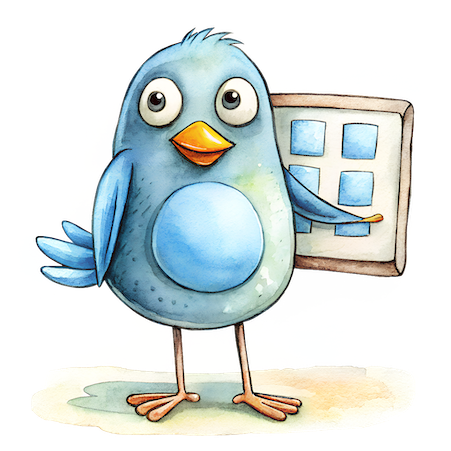
Use any device or software
Any device can be used to make and receive calls with your FlyNumber.
- iOS or Android smartphone
- Mac, PC, or Linux computer
- Desktop office phone
- Any regular phone number (to receive calls)
- Any VoIP (e.g. Asterisk, 3CX, 3rd party VoIP)

Choose from 3 powerful ways to use your FlyNumber
1.) Forward the Netherlands phone calls to any standard phone number worldwide

- For a low per min rate you can forward the Netherlands calls to any regular phone number in the world.
- You'll see the caller ID of the person calling your Netherlands FlyNumber on the phone you're forwarding to.
- Change the forwarding number anytime via the FlyNumber panel.
- Consider our optional cloud phone system to enhance call forwarding options.
2.) Use our (optional) cloud phone system
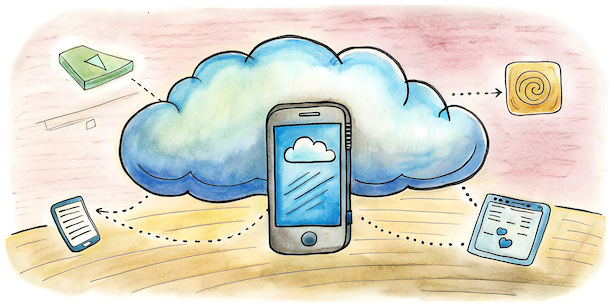
- A full-featured cloud PBX-phone system for a flat $14.95 per month.
- Quickly and easily configure the call flow on a digital grid type canvas.
- Supercharge your Netherlands FlyNumber with day/time based routing, call recording, IVR/menu, block phone numbers, create SIP (VoIP) accounts and more.
- Make phone calls with your Netherlands number as the outgoing caller-ID.
- Forward the Netherlands number to multiple phone numbers and/or VoIP destinations.
3.) Set the Netherlands number directly to VoIP
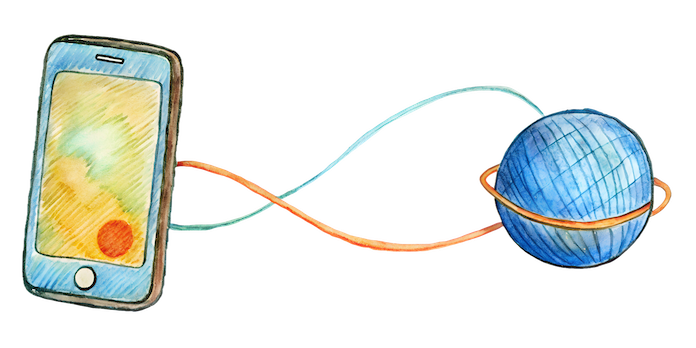
- Set the Netherlands number directly to a SIP/VoIP address.
- We'll send the Netherlands calls to a VoIP destination for free (unlimited minutes).
- High level call logs to help diagnose/debug any issues.
- Use any 3rd party VoIP provider or your own PBX system (Asterisk, FreePBX, 3CX, etc.)
Registration Requirements
- Local
To register a Dutch local virtual number, you'll need to provide information based on whether it's for personal or business use. For personal use, we need your full name and a contact phone number. If it's for business use, we'll also need the company name in addition to your full name and contact phone number.
The address must match the virtual number's area code.
- Mobile
There are no special registration requirements for Mobile, Netherlands phone numbers.
- National
To register a Dutch national virtual number, you need to provide some details. For personal use, we'll need your name, last name, and a contact phone number. If it's for business, please include your company name in addition to your name, last name, and phone number.
The address must be in the Netherlands.
- Toll-free
To get a Dutch Toll-free number, register with your business details. You'll need to provide your full name, contact phone number, company name, and a copy of your company incorporation certificate. Share a full address, which can be from anywhere in the world. Explain how you plan to use the service.
The number you see online is a placeholder.

Example use cases
If you're a Dutch real estate agent in Amsterdam, a local virtual phone number can be your secret weapon.
When you list stunning canal-side properties, a recognizable Dutch number ensures potential buyers or renters feel comfortable calling. Plus, tracking calls from different ads or locations becomes a breeze, helping you pinpoint which listings are grabbing attention.
For businesses involved in marketing, perhaps running campaigns in bustling Rotterdam, having a virtual Dutch number helps track the success of each campaign.
You can quickly see which efforts are hitting the mark when calls roll in, allowing for smart adjustments and boosted engagement without missing a beat.
Traveling internationally, whether you're a student from Leiden studying abroad or a businessperson regularly hopping between the Netherlands and other countries, staying connected with family and colleagues back home is crucial.
A virtual Dutch phone number keeps communications open, making those long-distance chats feel just that little bit closer.
Consider online marketplaces or the thriving trading platforms for locally crafted goods.
If you're a small business owner in the Netherlands, perhaps selling artisanal cheeses or tulip bulbs online, a virtual phone number offers customer support that feels local and personal. This can build trust and encourage sales, as customers feel like they’re dealing with someone just down the road.
Finally, for expats living in the Netherlands who want to maintain their privacy while interacting in local online classifieds, a Dutch virtual number provides a layer of protection.
This way, you can engage without revealing your personal phone number, keeping interactions secure and stress-free.
Call like a local, pay like a local
In many cases if you make outgoing calls to a Netherlands phone number using a Netherlands FlyNumber as the caller-ID the rate is significantly cheaper.
- The rate is sometimes 10x cheaper so if you call a certain country often, it pays to get a FlyNumber from there.
- Anytime you make outgoing calls with FlyNumber (via the PBX) there is a low per minute rate.
- You can make outgoing calls using the phone system app or create a SIP account.
- More details on the phone system billing can be found in our docs.

Make and receive calls with your Netherlands phone number using our app
If you sign up for the phone system you can use the (free) dedicated app for iOS, Android, Windows, and macOS for incoming and outgoing calls.
- Unlimited incoming minutes included
- Push notifications for incoming calls
- Call history and missed call tracking
- Multiple number support for outbound calls
- While on a call trigger call recording, transfer or pickup.
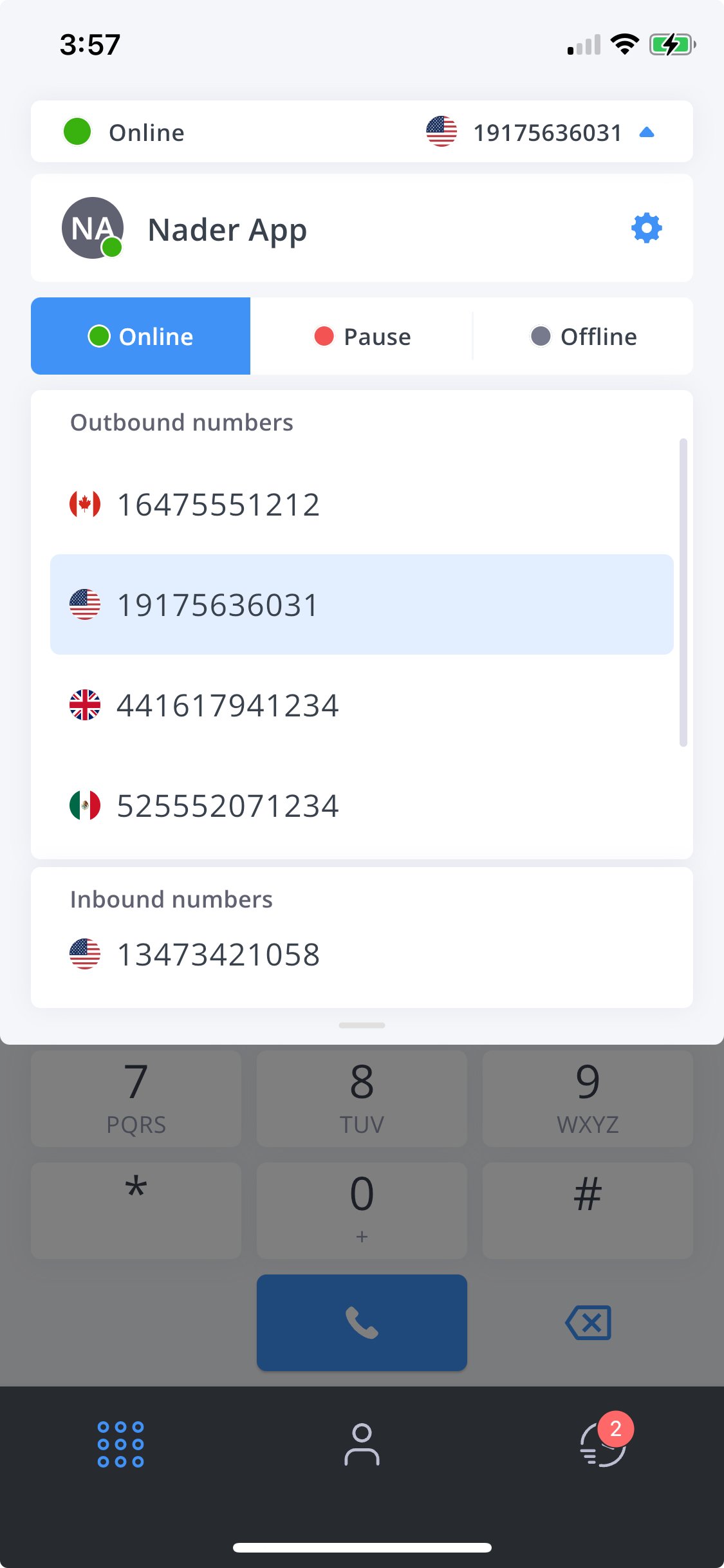
General technical details on Netherlands numbers
- Country code is +31.
- Standard format is +31 followed by 9 digits.
- Locals dial using 10-digit format without country code.
- Historically, Netherlands adopted 10-digit numbers in 1995.

FAQ’s
Can I use a FlyNumber from the Netherlands to call my clients in other countries?
Yes, with the cloud PBX, your Netherlands number can display as the outgoing caller ID. This allows you to maintain a local presence while reaching international clients.
How can FlyNumber help manage my business calls in the Netherlands?
The hosted PBX allows advanced call routing based on day/time, call recording, IVR menus, and creating SIP accounts. It's ideal for tailoring a professional call flow for Dutch businesses.
Is it possible to forward my Netherlands FlyNumber to a European mobile number?
Absolutely. Forward your Netherlands FlyNumber to any number worldwide, including European mobiles. Caller ID of the original caller is displayed, with additional per-minute rates.
Can I integrate my Netherlands FlyNumber with my existing VoIP system?
Yes, FlyNumber is compatible with VoIP solutions supporting SIP or IAX protocols, including on-premise systems like Asterisk and FreePBX, allowing seamless integration.
What are the benefits of setting my Netherlands virtual number to a SIP address?
Setting it to a SIP address gives unlimited incoming minutes and compatibility with third-party VoIP providers, facilitating communication with clients and partners effectively.
How to get your local Netherlands phone number
- 1.) Click sign up and select Netherlands as the country, then choose a prefix.
- 2.) Choose an option for how you want to use the Netherlands "FlyNumber" (you can change this anytime).
- 3.) Enter the configuration options (for example the phone number or VoIP address to send calls to)
- 4.) Add funds to your prepaid manually or create a subscription for the Netherlands number.
- 5.) Go to My account > My FlyNumbers to change settings and view your Netherlands number.
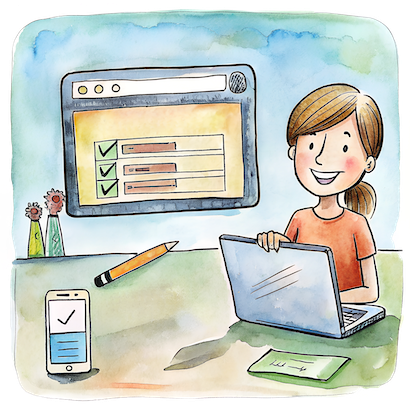
Netherlands forum topics
Blog Posts
Why FlyNumber you might ask?
Never any contracts or obligations, cancel anytime.
Crystal quality phone calls.
Customer service 7 days a week.
Set up a recurring subscription and/or add funds manually.
We've been in business for well over a decade.
Get your Netherlands number today
