Local phone numbers from New Zealand
Get a local Kiwi number for just $2.95 or a toll-free option for $39.95.
Choose from 12 different prefixes across New Zealand, including Auckland, Wellington, and Christchurch.

FlyNumber’s stand-out features
- Affordable pricing by charging per phone number, not per user.
- Own and port New Zealand numbers for flexibility and control.
- Unlimited incoming calls via VoIP, perfect for busy Kiwi businesses.
- Easily adjust forwarding settings in your account panel.
- Access detailed call logs, including error debugging.
- Record calls for quality assurance with the optional cloud phone system.
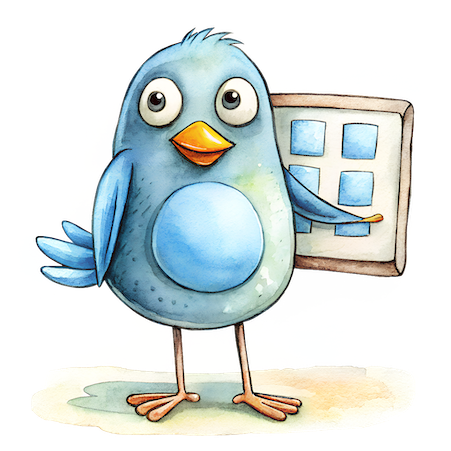
Use any device or software
Any device can be used to make and receive calls with your FlyNumber.
- iOS or Android smartphone
- Mac, PC, or Linux computer
- Desktop office phone
- Any regular phone number (to receive calls)
- Any VoIP (e.g. Asterisk, 3CX, 3rd party VoIP)

Choose from 3 powerful ways to use your FlyNumber
1.) Forward the New Zealand phone calls to any standard phone number worldwide

- For a low per min rate you can forward the New Zealand calls to any regular phone number in the world.
- You'll see the caller ID of the person calling your New Zealand FlyNumber on the phone you're forwarding to.
- Change the forwarding number anytime via the FlyNumber panel.
- Consider our optional cloud phone system to enhance call forwarding options.
2.) Use our (optional) cloud phone system
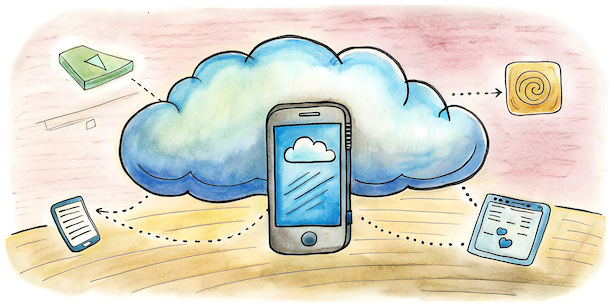
- A full-featured cloud PBX-phone system for a flat $14.95 per month.
- Quickly and easily configure the call flow on a digital grid type canvas.
- Supercharge your New Zealand FlyNumber with day/time based routing, call recording, IVR/menu, block phone numbers, create SIP (VoIP) accounts and more.
- Make phone calls with your New Zealand number as the outgoing caller-ID.
- Forward the New Zealand number to multiple phone numbers and/or VoIP destinations.
3.) Set the New Zealand number directly to VoIP
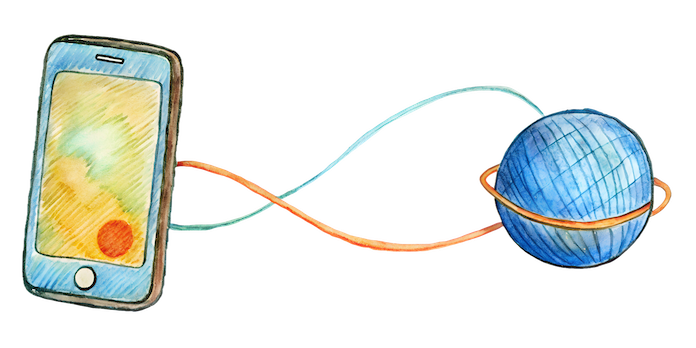
- Set the New Zealand number directly to a SIP/VoIP address.
- We'll send the New Zealand calls to a VoIP destination for free (unlimited minutes).
- High level call logs to help diagnose/debug any issues.
- Use any 3rd party VoIP provider or your own PBX system (Asterisk, FreePBX, 3CX, etc.)
Registration Requirements
- Local
To set up a New Zealand local number, register it under personal or business info. For personal use, provide your full name and a contact phone number. For business use, provide your full name, contact phone number, and company name.
We'll need the full address and it can be from anywhere in the world.
- Toll-free
There are no special registration requirements for Toll-free, New Zealand phone numbers.

Example use cases
If you're running a marketing campaign for that cool new ice cream shop on Ponsonby Road, a virtual phone number can be your secret weapon.
It allows you to track the success of your Facebook ads or fliers by assigning a unique number to each campaign. This means you’ll know exactly where your customers heard about you, helping you focus your marketing efforts on what really works.
For real estate agents in Wellington, virtual numbers are a game-changer.
Instead of juggling multiple phones, you can use different numbers for each property listing. When potential buyers call, you instantly know which property they're interested in. This makes your job smoother and ensures you never miss a lead as you showcase those stunning harbor views.
If you're traveling internationally but still want to keep in touch with friends and family back in New Zealand, grab a local virtual number.
Whether you're exploring the beaches of Bali or skiing in Japan, folks can reach you on a local New Zealand number without expensive international call rates. It's like you're never far from home, no matter where you roam.
Got stuff to sell on Trade Me?
Use a virtual number to keep your personal number private and organized. Whether you’re selling your vintage vinyl collection or that kayak you haven’t used in years, a virtual number helps you manage inquiries without mixing them up with your personal calls.
For small businesses, a local virtual phone number can be a savvy budget-friendly solution.
If you're a startup in Christchurch, having a local number helps you stay connected with your community while giving a professional touch, without the hefty costs of a traditional phone line. Whether you're a tech startup or a craft beer delivery service, it keeps you plugged into the Kiwi market.
Call like a local, pay like a local
In many cases if you make outgoing calls to a New Zealand phone number using a New Zealand FlyNumber as the caller-ID the rate is significantly cheaper.
- The rate is sometimes 10x cheaper so if you call a certain country often, it pays to get a FlyNumber from there.
- Anytime you make outgoing calls with FlyNumber (via the PBX) there is a low per minute rate.
- You can make outgoing calls using the phone system app or create a SIP account.
- More details on the phone system billing can be found in our docs.

Make and receive calls with your New Zealand phone number using our app
If you sign up for the phone system you can use the (free) dedicated app for iOS, Android, Windows, and macOS for incoming and outgoing calls.
- Unlimited incoming minutes included
- Push notifications for incoming calls
- Call history and missed call tracking
- Multiple number support for outbound calls
- While on a call trigger call recording, transfer or pickup.
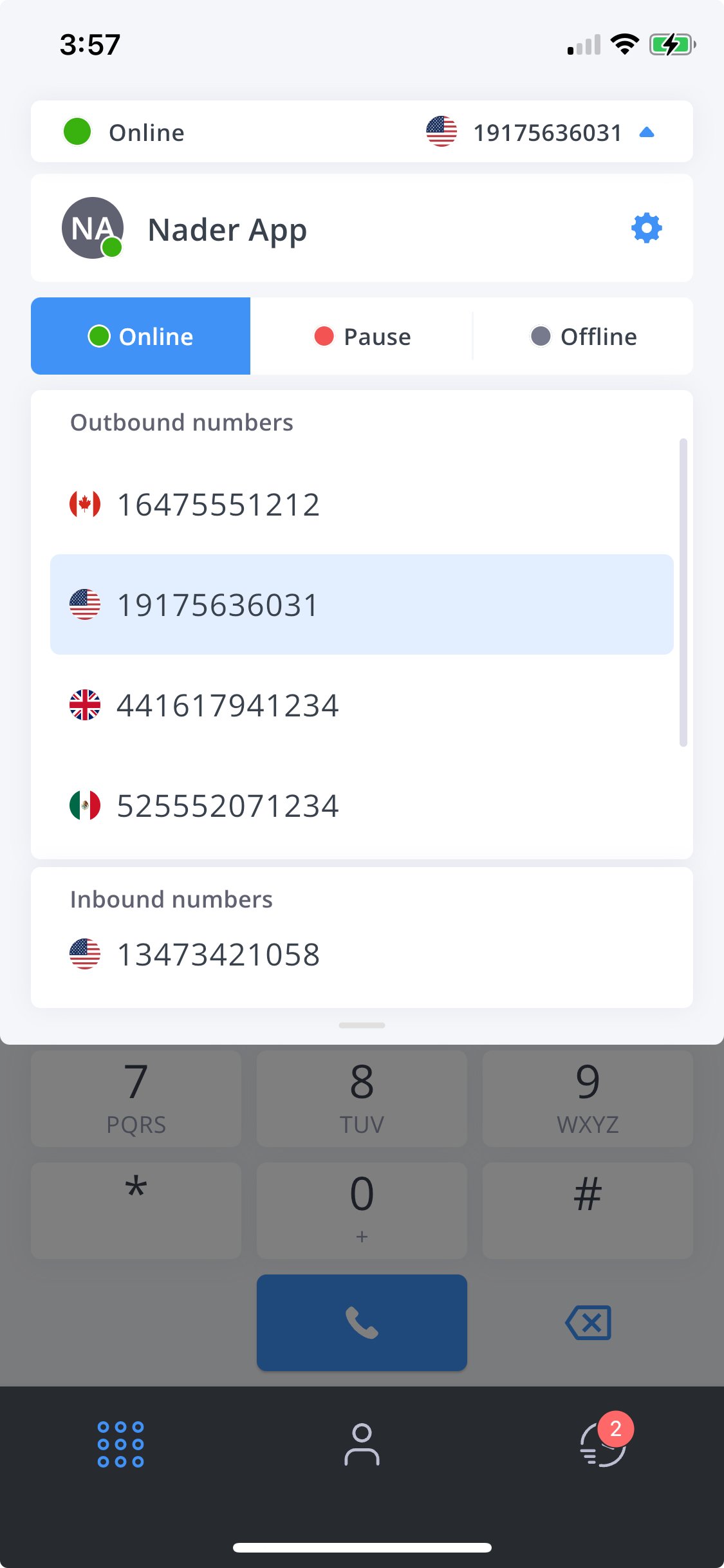
General technical details on New Zealand numbers
- Country code: +64
- Standard format: +64 9 123 4567 for landlines
- Local dialing: Dial area code, then number (e.g., 09 123 4567)
- First automated exchange: Introduced in 1919 in Masterton
- Mobile numbers start with 02 and are typically 9 digits long.

FAQ’s
Can I forward my New Zealand FlyNumber to a local Kiwi phone number?
Yes, you can forward the New Zealand FlyNumber to any local or international phone number. The caller ID of the original caller is retained, and the forwarding number can be changed anytime through the FlyNumber panel.
How can I use a New Zealand FlyNumber for my business with a cloud system?
You can utilize a cloud-based phone system with your New Zealand number for a flat rate of $14.95 per month. This service allows you to manage calls using features like call flow configuration, call recording, and interactive voice response (IVR).
Are there options to route calls from a New Zealand number based on time zones?
With the hosted phone system, you can set up time-based routing, which is particularly useful in New Zealand due to its unique time zone. This ensures calls are managed according to your preferred schedule.
Can I integrate my New Zealand FlyNumber with local VoIP providers?
Yes, you can direct your New Zealand FlyNumber to any VoIP/SIP address and even integrate it with on-premise solutions like Asterisk or FreePBX, supporting New Zealand's local VoIP ecosystem effectively.
Is it possible to use the New Zealand number for outgoing calls?
Absolutely, you can make outgoing calls displaying your New Zealand number as the caller ID using the cloud phone system, making it ideal for maintaining local presence in New Zealand.
How to get your local New Zealand phone number
- 1.) Click sign up and select New Zealand as the country, then choose a prefix.
- 2.) Choose an option for how you want to use the New Zealand "FlyNumber" (you can change this anytime).
- 3.) Enter the configuration options (for example the phone number or VoIP address to send calls to)
- 4.) Add funds to your prepaid manually or create a subscription for the New Zealand number.
- 5.) Go to My account > My FlyNumbers to change settings and view your New Zealand number.
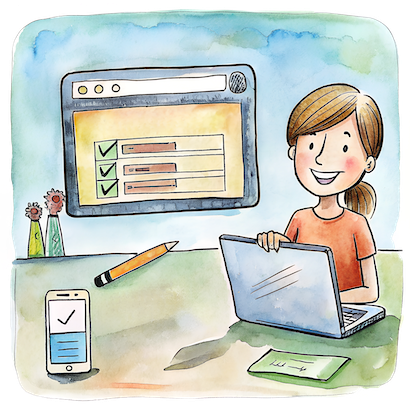
New Zealand forum topics
Blog Posts
Why FlyNumber you might ask?
Never any contracts or obligations, cancel anytime.
Crystal quality phone calls.
Customer service 7 days a week.
Set up a recurring subscription and/or add funds manually.
We've been in business for well over a decade.
Get your New Zealand number today
