Virtual phone numbers from Norway
Looking for a "telefonnummer" in Norway?
Get a local number for $2.95 or a toll-free number for $89.95, with options in 20 different cities.

FlyNumber’s stand-out features
- Affordable pricing per number, not per user, simplifies management.
- Own and port Norway numbers with freedom.
- Unlimited incoming calls via VoIP for connecting with fjord-side ease.
- Modify call forwarding anytime through your account.
- Access detailed call logs with error insights.
- Make outgoing calls showing your Norway number as caller ID.
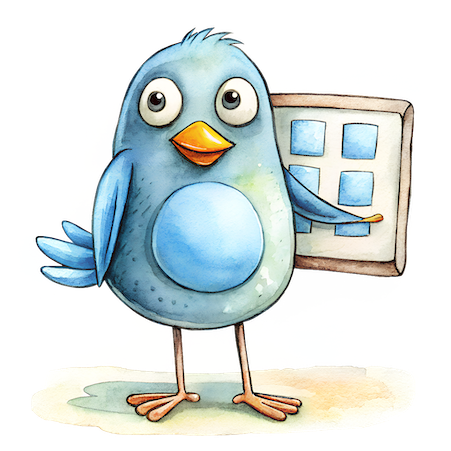
Use any device or software
Any device can be used to make and receive calls with your FlyNumber.
- iOS or Android smartphone
- Mac, PC, or Linux computer
- Desktop office phone
- Any regular phone number (to receive calls)
- Any VoIP (e.g. Asterisk, 3CX, 3rd party VoIP)

Choose from 3 powerful ways to use your FlyNumber
1.) Forward the Norway phone calls to any standard phone number worldwide

- For a low per min rate you can forward the Norway calls to any regular phone number in the world.
- You'll see the caller ID of the person calling your Norway FlyNumber on the phone you're forwarding to.
- Change the forwarding number anytime via the FlyNumber panel.
- Consider our optional cloud phone system to enhance call forwarding options.
2.) Use our (optional) cloud phone system
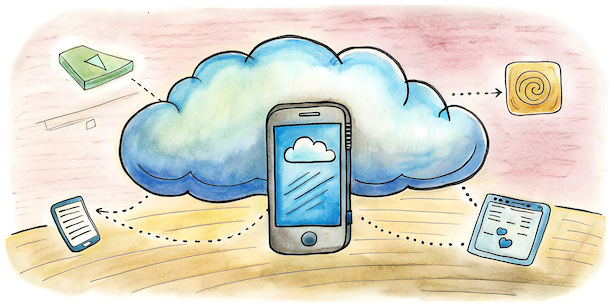
- A full-featured cloud PBX-phone system for a flat $14.95 per month.
- Quickly and easily configure the call flow on a digital grid type canvas.
- Supercharge your Norway FlyNumber with day/time based routing, call recording, IVR/menu, block phone numbers, create SIP (VoIP) accounts and more.
- Make phone calls with your Norway number as the outgoing caller-ID.
- Forward the Norway number to multiple phone numbers and/or VoIP destinations.
3.) Set the Norway number directly to VoIP
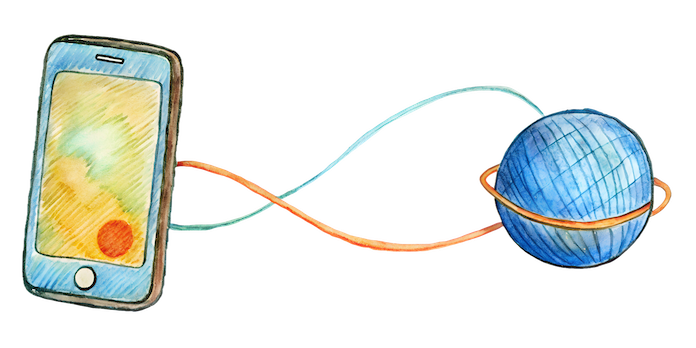
- Set the Norway number directly to a SIP/VoIP address.
- We'll send the Norway calls to a VoIP destination for free (unlimited minutes).
- High level call logs to help diagnose/debug any issues.
- Use any 3rd party VoIP provider or your own PBX system (Asterisk, FreePBX, 3CX, etc.)
Registration Requirements
- Local
To register a local Norway phone number, choose personal or business info. For personal registration, provide your name, last name, contact phone number, date of birth, and a passport or ID copy.
For business registration, supply your name, last name, contact phone number, company ID, company name, and a copy of the Norwegian company incorporation certificate. We'll also need a full address in Norway.
- Toll-free
To register a Norwegian toll-free number, use either personal or business details. For personal identity, provide your full name, contact number, birth date, and a passport or ID copy. For business identity, provide your full name, contact number, company ID and name, and a copy of the Norwegian company incorporation certificate.
We also need a Norwegian address, including the street, building number, postal code, city, and country.

Example use cases
If you’re running a business in Norway, especially around busy hubs like Oslo or Bergen, FlyNumber’s virtual phone numbers can be a game-changer for your marketing strategies.
Picture this: launching a new ad campaign and using a unique virtual number to track which ads are driving the most calls. It’s a fantastic way to get clear, actionable insights without any guesswork.
For real estate agents showcasing properties from the heart of Oslo to the fjords of Tromsø, having a local virtual number makes you more approachable to potential buyers.
It adds a touch of familiarity and trust, which can be crucial when someone is making a big decision like buying a home.
Now, if you're concerned about privacy while navigating online marketplaces like Finn.no, a virtual number can keep your personal information secure.
Whether you're selling a vintage Marius sweater or finding a good deal on secondhand skis, you don’t have to worry about sharing your real number with just anyone.
Frequent travelers can benefit hugely from FlyNumber as well.
When you're hopping between Norway and, say, the rest of the Schengen area, having a Norwegian virtual number ensures that you’re reachable without those pesky international fees. Family and colleagues back home can stay connected, and your phone bill won’t take a hit.
Lastly, if your family is spread across different countries—perhaps kids studying abroad while you’re in Stavanger—a virtual number provides an affordable way for everyone to keep in touch.
It’s like having a local number wherever ‘home’ might be, keeping family conversations easy and affordable.
Call like a local, pay like a local
In many cases if you make outgoing calls to a Norway phone number using a Norway FlyNumber as the caller-ID the rate is significantly cheaper.
- The rate is sometimes 10x cheaper so if you call a certain country often, it pays to get a FlyNumber from there.
- Anytime you make outgoing calls with FlyNumber (via the PBX) there is a low per minute rate.
- You can make outgoing calls using the phone system app or create a SIP account.
- More details on the phone system billing can be found in our docs.

Make and receive calls with your Norway phone number using our app
If you sign up for the phone system you can use the (free) dedicated app for iOS, Android, Windows, and macOS for incoming and outgoing calls.
- Unlimited incoming minutes included
- Push notifications for incoming calls
- Call history and missed call tracking
- Multiple number support for outbound calls
- While on a call trigger call recording, transfer or pickup.
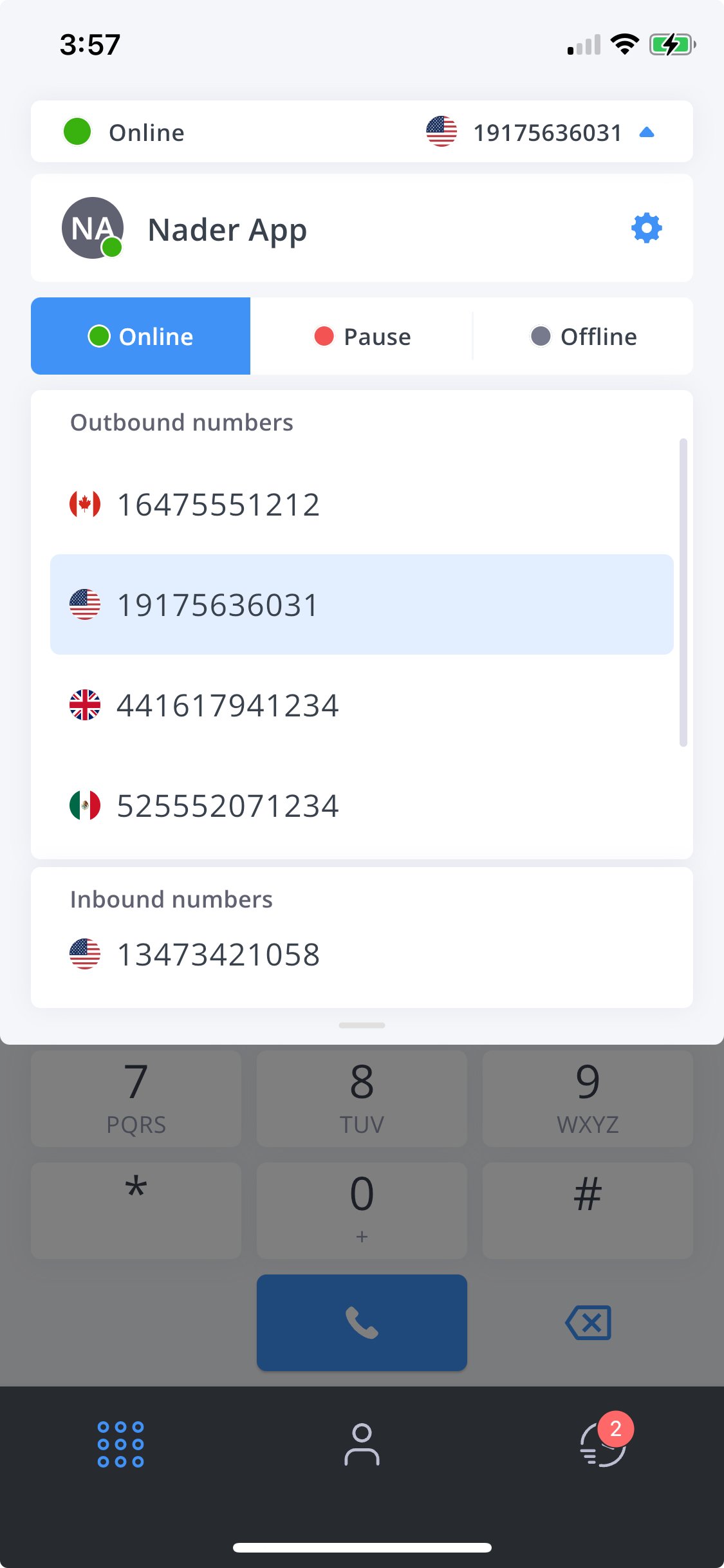
General technical details on Norway numbers
- Norway's country code is +47; numbers have 8 digits.
- Local calls require only the 8-digit number, no area code needed.
- The current numbering plan was introduced in 1993, standardizing the 8-digit format.

FAQ’s
How can FlyNumber help me manage calls for my business in Norway?
FlyNumber offers a cloud PBX for $14.95/month, enabling efficient call management with features like call routing based on time zones, voicemail, and IVR. This is ideal for businesses dealing with Norway's diverse time zones and work culture.
Can I use a FlyNumber in Norway to make outbound calls?
Yes, you can use your Norway FlyNumber to make outbound calls with your Norwegian number as the caller ID, enhancing local presence and customer trust.
What options do I have for forwarding a Norway FlyNumber?
You can forward calls from a Norway FlyNumber to any standard phone number globally. Change the forwarding number anytime through the FlyNumber panel, useful for businesses with international operations.
How does FlyNumber support VoIP connectivity in Norway?
FlyNumber connects directly to any VoIP/SIP address with unlimited incoming minutes and offers compatibility with systems like Asterisk and FreePBX, catering to Norway's tech-savvy user base.
Is it possible to use FlyNumber with a Norwegian SIP provider?
Yes, FlyNumber can send calls to any third-party VoIP provider or integrate with existing SIP systems commonly used in Norway, offering flexibility for tech-forward users.
How to get your local Norway phone number
- 1.) Click sign up and select Norway as the country, then choose a prefix.
- 2.) Choose an option for how you want to use the Norway "FlyNumber" (you can change this anytime).
- 3.) Enter the configuration options (for example the phone number or VoIP address to send calls to)
- 4.) Add funds to your prepaid manually or create a subscription for the Norway number.
- 5.) Go to My account > My FlyNumbers to change settings and view your Norway number.
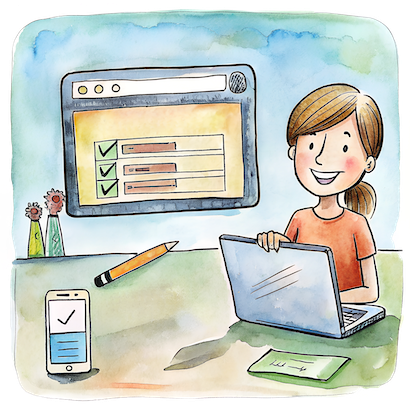
Norway forum topics
Blog Posts
Why FlyNumber you might ask?
Never any contracts or obligations, cancel anytime.
Crystal quality phone calls.
Customer service 7 days a week.
Set up a recurring subscription and/or add funds manually.
We've been in business for well over a decade.
Get your Norway number today
