Pearl of Africa virtual phone numbers
Get your "simu namba" in Uganda for just $9.95.
We offer virtual phone numbers with the national prefix 256-206.

FlyNumber’s stand-out features
- Enjoy affordable pricing with costs per phone number instead of per user.
- Easily port in or port out your Uganda phone number as required.
- Receive unlimited incoming calls using VoIP technology.
- Effortlessly adjust call forwarding settings anytime via your account panel.
- Access detailed call logs with comprehensive information, including debug errors.
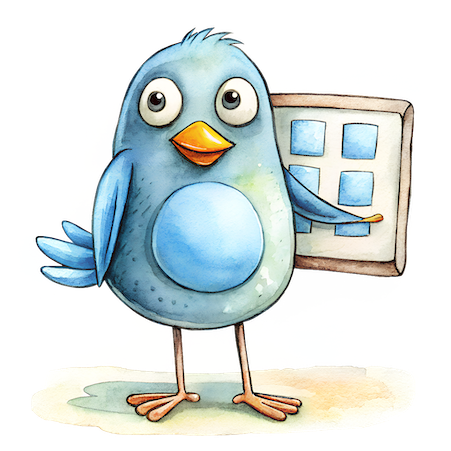
Use any device or software
Any device can be used to make and receive calls with your FlyNumber.
- iOS or Android smartphone
- Mac, PC, or Linux computer
- Desktop office phone
- Any regular phone number (to receive calls)
- Any VoIP (e.g. Asterisk, 3CX, 3rd party VoIP)

Choose from 3 powerful ways to use your FlyNumber
1.) Forward the Uganda phone calls to any standard phone number worldwide

- For a low per min rate you can forward the Uganda calls to any regular phone number in the world.
- You'll see the caller ID of the person calling your Uganda FlyNumber on the phone you're forwarding to.
- Change the forwarding number anytime via the FlyNumber panel.
- Consider our optional cloud phone system to enhance call forwarding options.
2.) Use our (optional) cloud phone system
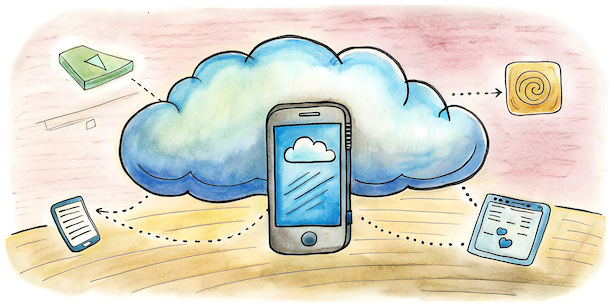
- A full-featured cloud PBX-phone system for a flat $14.95 per month.
- Quickly and easily configure the call flow on a digital grid type canvas.
- Supercharge your Uganda FlyNumber with day/time based routing, call recording, IVR/menu, block phone numbers, create SIP (VoIP) accounts and more.
- Make phone calls with your Uganda number as the outgoing caller-ID.
- Forward the Uganda number to multiple phone numbers and/or VoIP destinations.
3.) Set the Uganda number directly to VoIP
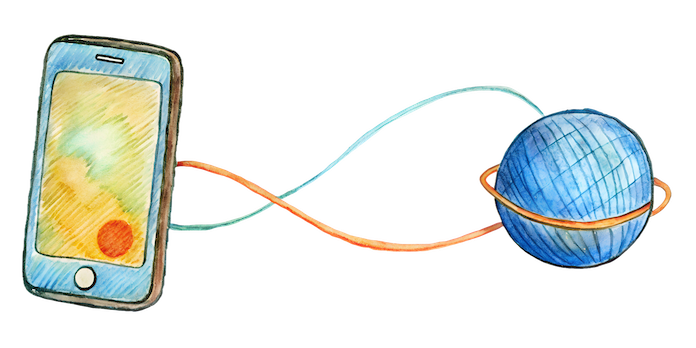
- Set the Uganda number directly to a SIP/VoIP address.
- We'll send the Uganda calls to a VoIP destination for free (unlimited minutes).
- High level call logs to help diagnose/debug any issues.
- Use any 3rd party VoIP provider or your own PBX system (Asterisk, FreePBX, 3CX, etc.)
Registration Requirements
- National
To register a Ugandan national virtual number, you can choose between personal or business information. For personal use, we'll need your full name, contact phone number, and a copy of your passport or ID. For business use, provide your full name, contact phone number, company name, and a copy of the company incorporation certificate.
We also need an address in Uganda, including a recent utility bill from the last six months.

Example use cases
If you're marketing your Kampala-based tour company and need to track the effectiveness of your campaigns, a virtual phone number from FlyNumber can be your best friend.
Assign different numbers to various adverts—say, one for your flyer at Entebbe Airport and another for your Facebook ads. This way, you can pinpoint exactly which platform is bringing in the travelers eager to explore the Pearl of Africa.
In Uganda's bustling real estate market, using a virtual phone number can give your property listings an edge.
Whether you're showcasing a new flat in Ntinda or a charming bungalow in Mbarara, a local number makes it easy for potential buyers or tenants to reach you directly, enhancing your local presence without being tied to a physical phone line.
For Ugandans who work abroad and want to keep in touch with family back home without racking up international charges, a FlyNumber virtual phone number is the way to go.
It allows your family in Uganda to call you on a local number, making those regular updates on family gatherings or the latest news from the village just a call away.
If you're someone who loves shopping or selling on platforms like Jiji Uganda, using a virtual phone number can be a smart choice for protecting your privacy.
Buyers and sellers can communicate easily without exchanging personal numbers, adding a layer of security while you negotiate that second-hand fridge or trendy outfit.
For startups and small businesses in Uganda, virtual phone numbers are a budget-friendly solution for establishing a professional image.
Whether you're launching a tech startup in Nakawa or a fashion brand in Kabalagala, having a dedicated local phone number can make your business appear more established and accessible to local customers, all without hefty telecom bills.
Call like a local, pay like a local
In many cases if you make outgoing calls to an Uganda phone number using an Uganda FlyNumber as the caller-ID the rate is significantly cheaper.
- The rate is sometimes 10x cheaper so if you call a certain country often, it pays to get a FlyNumber from there.
- Anytime you make outgoing calls with FlyNumber (via the PBX) there is a low per minute rate.
- You can make outgoing calls using the phone system app or create a SIP account.
- More details on the phone system billing can be found in our docs.

Make and receive calls with your Uganda phone number using our app
If you sign up for the phone system you can use the (free) dedicated app for iOS, Android, Windows, and macOS for incoming and outgoing calls.
- Unlimited incoming minutes included
- Push notifications for incoming calls
- Call history and missed call tracking
- Multiple number support for outbound calls
- While on a call trigger call recording, transfer or pickup.
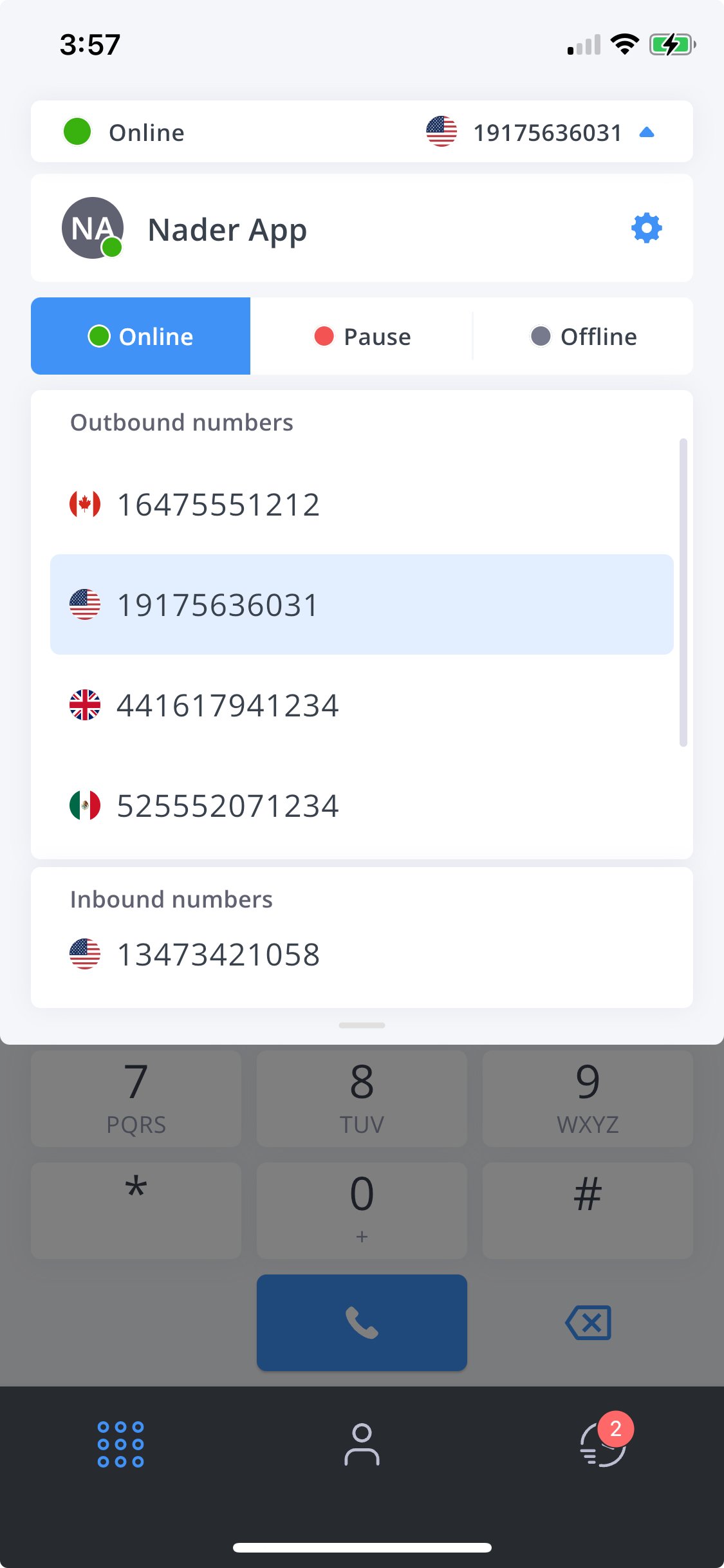
General technical details on Uganda numbers
- Uganda's country code is +256.
- Phone numbers are typically 9 digits long.
- Local dialing requires the full 9-digit number.
- Mobile numbers usually start with 07.
- Phone system modernized in the 1990s.

FAQ’s
How can FlyNumber benefit businesses in Uganda?
FlyNumber offers Ugandan businesses flexibility and efficiency through features like call routing, IVR menus, and call recording. The cloud-based phone system enhances communication by allowing you to use the Uganda number for outgoing calls and forward calls to multiple destinations.
Can I forward my FlyNumber from Uganda to another country?
Yes, you can forward your Uganda FlyNumber to any standard international phone number. The original caller's ID will be displayed, and you can change the forwarding number anytime via the FlyNumber panel.
What are the advantages of using a VoIP/SIP address with a Uganda FlyNumber?
Setting your Uganda FlyNumber to a VoIP/SIP address offers unlimited incoming minutes and detailed call logs. It is compatible with systems like Asterisk and FreePBX, making it ideal for integrating with Ugandan enterprises' existing VoIP infrastructures.
Is it possible to customize call handling for my Uganda FlyNumber?
Absolutely. With FlyNumber's cloud phone system, you can customize call handling by configuring call flows using a digital canvas, setting up day/time-based routing, blocking unwanted numbers, and more.
How many simultaneous calls can I receive on my Uganda FlyNumber?
You can receive unlimited incoming calls with two free channels when using a VoIP/SIP address. For more capacity, you can scale by integrating with additional SIP channels or services.
How to get your local Uganda phone number
- 1.) Click sign up and select Uganda as the country, then choose a prefix.
- 2.) Choose an option for how you want to use the Uganda "FlyNumber" (you can change this anytime).
- 3.) Enter the configuration options (for example the phone number or VoIP address to send calls to)
- 4.) Add funds to your prepaid manually or create a subscription for the Uganda number.
- 5.) Go to My account > My FlyNumbers to change settings and view your Uganda number.
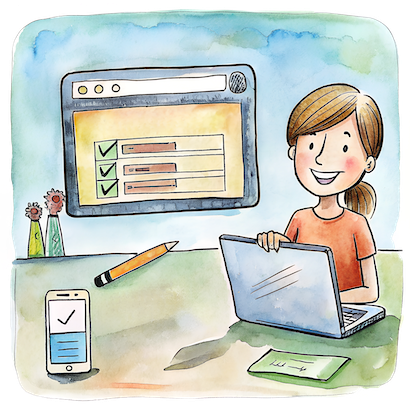
Uganda forum topics
Blog Posts
Why FlyNumber you might ask?
Never any contracts or obligations, cancel anytime.
Crystal quality phone calls.
Customer service 7 days a week.
Set up a recurring subscription and/or add funds manually.
We've been in business for well over a decade.
Get your Uganda number today
