Virtual phone numbers from Australia
Get your Australian phone number starting at just $2.95 for local numbers, $14.95 for mobile, and $9.95 for toll-free.
We offer numbers in 57 different Australian cities, including SMS-enabled mobile numbers and toll-free options.

FlyNumber’s stand-out features
- FlyNumber offers cost-efficient billing by charging per phone number instead of per user, making it ideal for managing multiple numbers.
- Enjoy complete ownership of your Australian number with flexible porting options.
- Unlimited incoming minutes on VoIP calls to your Australian number helps you connect without worry.
- Effortlessly adjust forwarding settings through your user/account panel for better call management.
- Access detailed call logs with error diagnostics to keep track of communications.
- Enhance control with call recording, number blocking, and custom outgoing caller-ID using our optional cloud phone system.
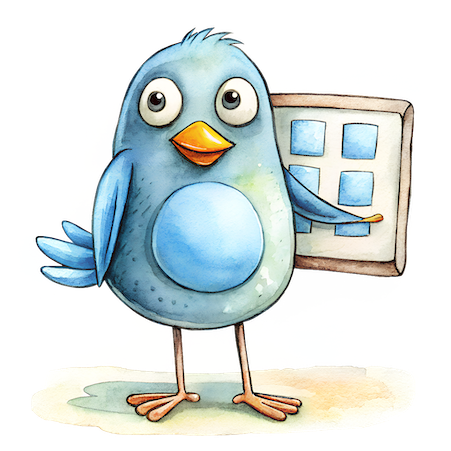
Use any device or software
Any device can be used to make and receive calls with your FlyNumber.
- iOS or Android smartphone app
- Mac, PC, or Linux computer
- Desktop office phone
- Any regular phone number (to receive calls)
- Any VoIP solution (e.g. Asterisk, 3CX, 3rd party VoIP)

Choose from 3 powerful ways to use your FlyNumber
1.) Forward the Australia phone calls to any standard phone number worldwide

- For a low per min rate you can forward the Australia calls to any regular phone number in the world.
- You'll see the caller ID of the person calling your Australia FlyNumber on the phone you're forwarding to.
- Change the forwarding number anytime via the FlyNumber panel.
- Consider our optional cloud phone system to enhance call forwarding options.
2.) Use our (optional) cloud phone system
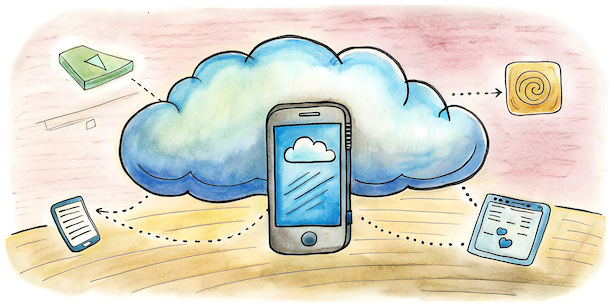
- A full-featured cloud phone system for a flat $14.95 per month.
- Quickly and easily configure the call flow on a digital grid type canvas.
- Supercharge your Australia FlyNumber with day/time based routing, call recording, IVR/menu, block phone numbers, create SIP accounts and more.
- Make phone calls with your Australia number as the outgoing caller-ID.
- Forward the Australia number to multiple phone numbers and/or VoIP destinations.
3.) Set the Australia number directly to VoIP
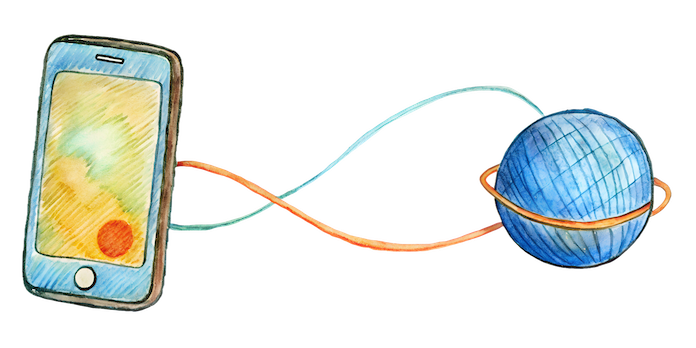
- Set the Australia number directly to a SIP/VoIP address or use our easy setup providers.
- We'll send the Australia calls to a VoIP destination for free (unlimited minutes).
- High level call logs to help diagnose/debug any issues.
- Use any 3rd party VoIP provider or your own PBX system (Asterisk, FreePBX, 3CX, etc.)
Registration Requirements
Important: Australian numbers can be registered under any address in the world.
- Local
Provide your personal name or business name and a full address (no PO boxes).
- Mobile
Mobile numbers require a photo ID (for personal registration) or company certificate (for business registration), a bill/statement/invoice no older than 6 months showing an address that matches your registration details, and a full address (no PO boxes).
- Toll-free
Same as local numbers—just your personal name or business name and a full address (no PO boxes).

Porting Your Existing Number to FlyNumber
Already have an Australian phone number? You can transfer (port) it to FlyNumber and keep using the same number with all our features.
We support porting for local, mobile, toll-free, and shared cost Australian numbers. You'll typically need:
- A recent invoice from your current provider
- Your account number with your current carrier
- Valid ID for mobile numbers
- For business numbers: company details
Once you're ready, we'll send you the authorization form and handle the rest. Need things done quickly? Let us know and we can often expedite the process.
Interested in porting? Learn more about porting or get in touch and we'll guide you through it.

Example use cases
Marketing campaign tracking
Assign different numbers to different suburbs or ad campaigns. Track which areas or ads drive the most calls.
Real estate local presence
Use a local area code on property listings. Buyers feel more comfortable calling a familiar number.
International travelers
Keep in touch with mates and family back home without international charges. They dial your Aussie number, you answer from anywhere.
Gumtree privacy
Selling online? Use a virtual number to keep your personal number private from buyers.
Small business customer service
Launch a professional customer service line without expensive phone infrastructure. Perfect for startups.
Call like a local, pay like a local
In many cases if you make outgoing calls to an Australia phone number using an Australia FlyNumber as the caller-ID the rate is significantly cheaper.
- The rate is sometimes 10x cheaper so if you call a certain country often, it pays to get a FlyNumber from there.
- Anytime you make outgoing calls with FlyNumber (via the PBX) there is a low per minute rate.
- You can make outgoing calls using the phone system app or create a SIP account.
- More details on the phone system billing can be found in our docs.

Make and receive calls with your Australia phone number using our app
If you sign up for the phone system you can use the (free) dedicated app for iOS, Android, Windows, and macOS for incoming and outgoing calls.
- Unlimited incoming minutes included
- Push notifications for incoming calls
- Call history and missed call tracking
- Multiple number support for outbound calls
- While on a call trigger call recording, transfer or pickup.
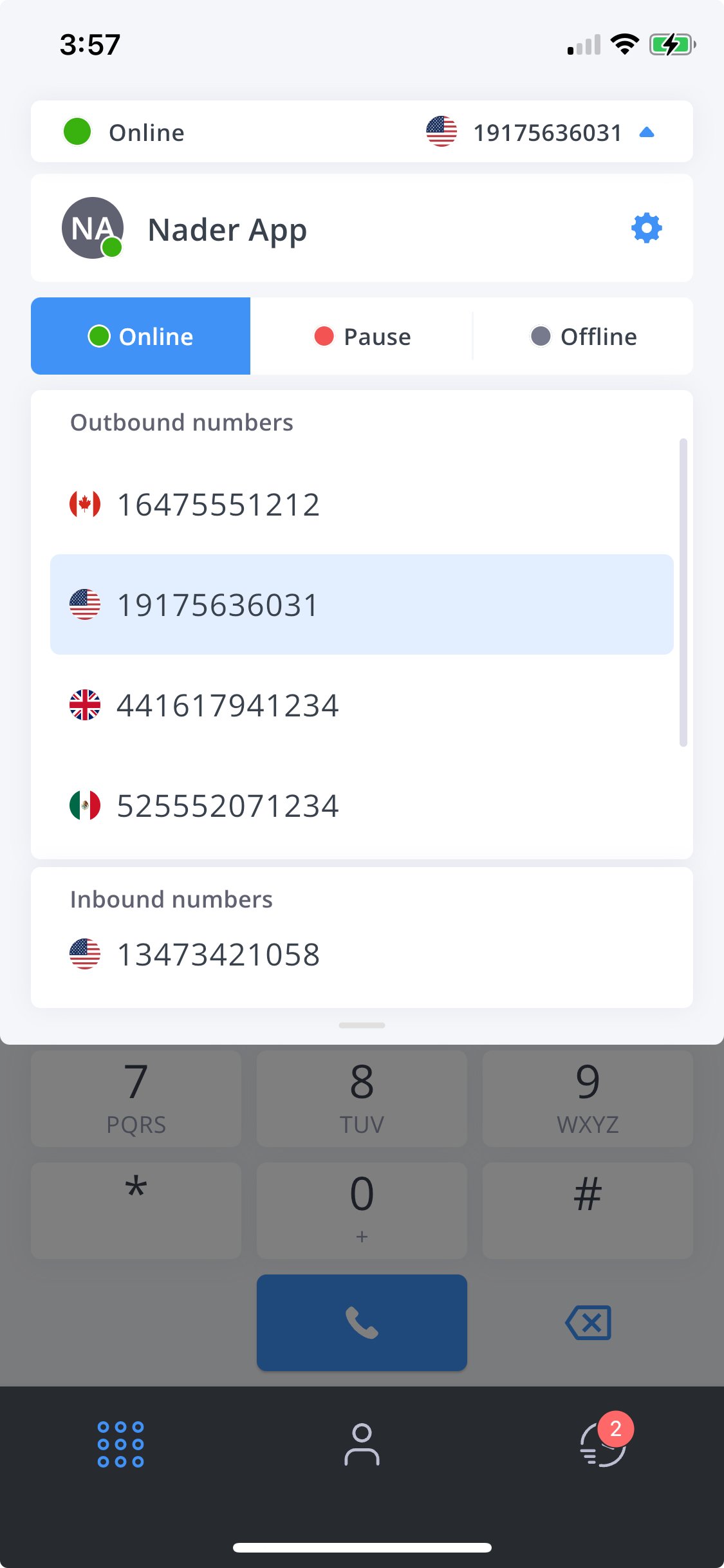
General technical details on Australia numbers
- Country code is +61, followed by 9 digits for standard numbers.
- Local dialing requires using area code if outside the local area.
- Mobile numbers typically begin with '04' and have 10 digits.
- Australia adopted eight-digit numbering in the 1990s for consistency.

FAQs
Can I forward my Australian FlyNumber to a local Australian mobile number?
Yes, you can forward your Australian FlyNumber to any local Australian mobile or landline. The original caller's ID is displayed, and you can change the forwarding number anytime via the FlyNumber panel. Additional per-minute rates apply.
How can I manage my Australian phone calls more efficiently?
Use the cloud phone system for your Australian FlyNumber. It offers features like time-based routing, call recording, and SIP accounts. This helps streamline your call management.
Is it possible to display my Australian FlyNumber when making outbound calls?
Yes, with the cloud phone system, you can set your Australian FlyNumber as the outgoing caller ID, allowing you to make calls that appear local to your recipients.
What should I know if I want to set my FlyNumber to a VoIP/SIP address in Australia?
Setting your Australian FlyNumber to a VoIP/SIP address gives you unlimited incoming minutes with 2 free channels. You can integrate with any compatible VoIP provider or use our easy setup providers.
Can I handle business and leisure communications separately with FlyNumber in Australia?
Yes, using the cloud phone system, you can forward your Australian FlyNumber to multiple destinations using ring groups, ensuring effective separation of calls.
How to get your local Australia phone number
- Click sign up and select Australia as the country, then choose a prefix.
- Choose an option for how you want to use the Australia "FlyNumber" (you can change this anytime).
- Enter the configuration options (for example the phone number or VoIP address to send calls to)
- Add funds to your prepaid manually or create a subscription for the Australia number.
- Go to My account > My FlyNumbers to change settings and view your Australia number.
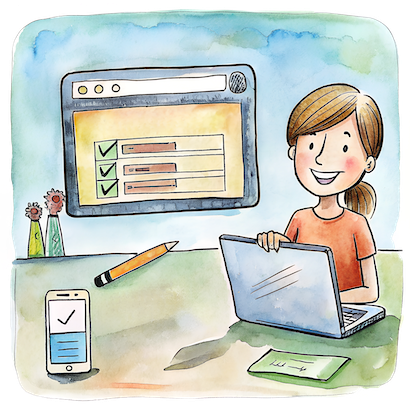
Australia forum topics
Blog Posts
Why choose FlyNumber?
Never any contracts or obligations, cancel anytime.
Crystal quality phone calls.
Customer service 7 days a week.
Set up a recurring subscription and/or add funds manually.
We've been in business for well over a decade.
Get your Australia number today
