Easy Setup Providers
Connect your FlyNumber directly to popular VoIP providers with minimal configuration. This option simplifies the setup process by requiring only your provider username.
Available Providers
We support integration with various VoIP providers including:
| Provider | Location |
|---|---|
| CallCentric | United States |
| VoipBuster | Germany |
| 12Voip | Austria |
| Voipstunt | Germany |
| Pbxes | United States |
| Voipdiscount | Germany |
| Nonoh | Germany |
| Voipraider | Germany |
| Voipcheap | Germany |
This list represents some of our supported providers. Any provider with SIP/VoIP capabilities can be integrated with FlyNumber.
Configuration Steps
You can set up your FlyNumber with an easy setup provider either during initial number purchase or by modifying an existing number's settings.
During Number Purchase
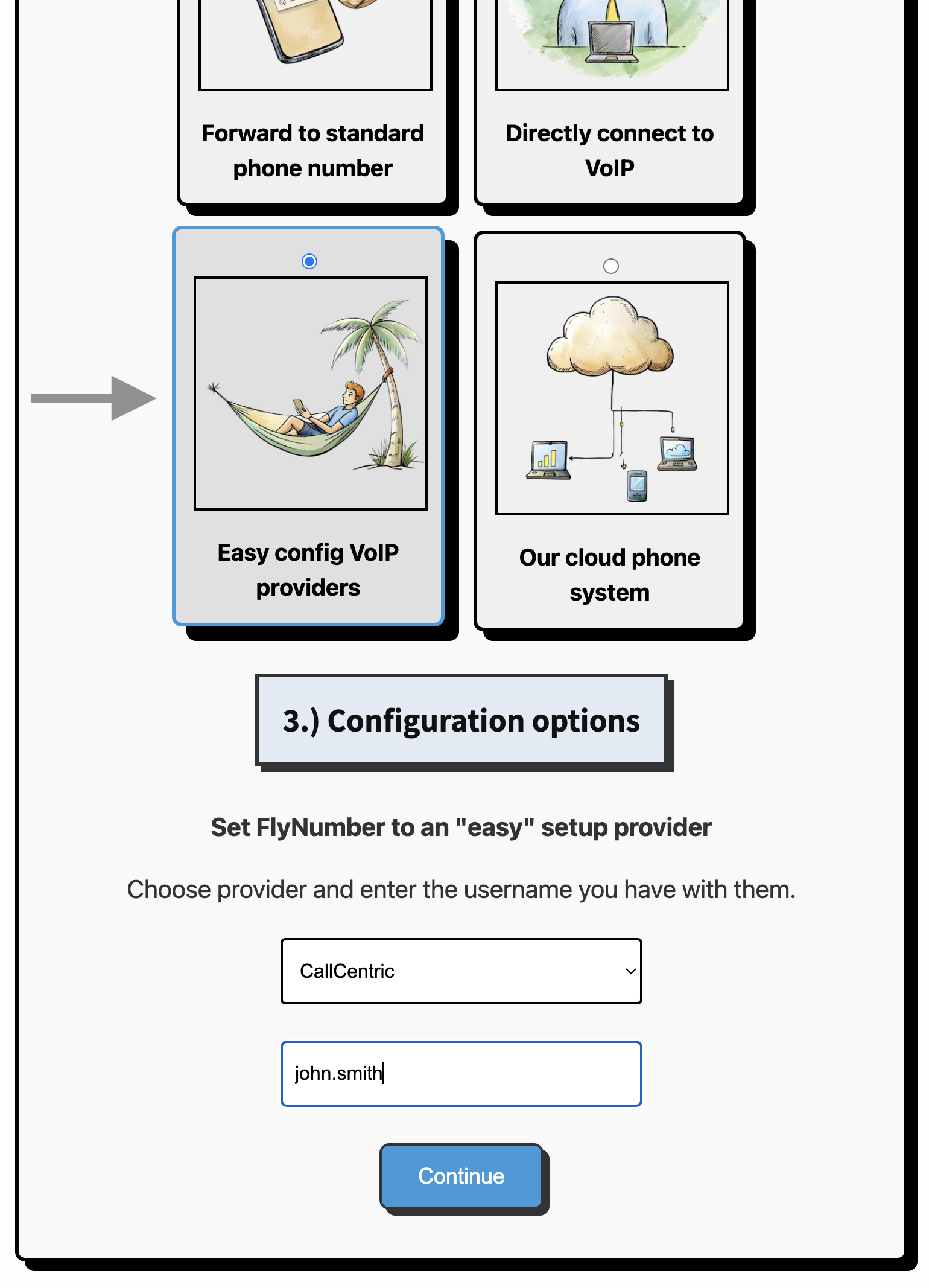
- Select "Easy config VoIP providers" during the number setup process
- Choose your provider from the dropdown menu
- Enter your provider username in the "Details" field
- Click "Continue" to complete the setup
Modifying Existing Number
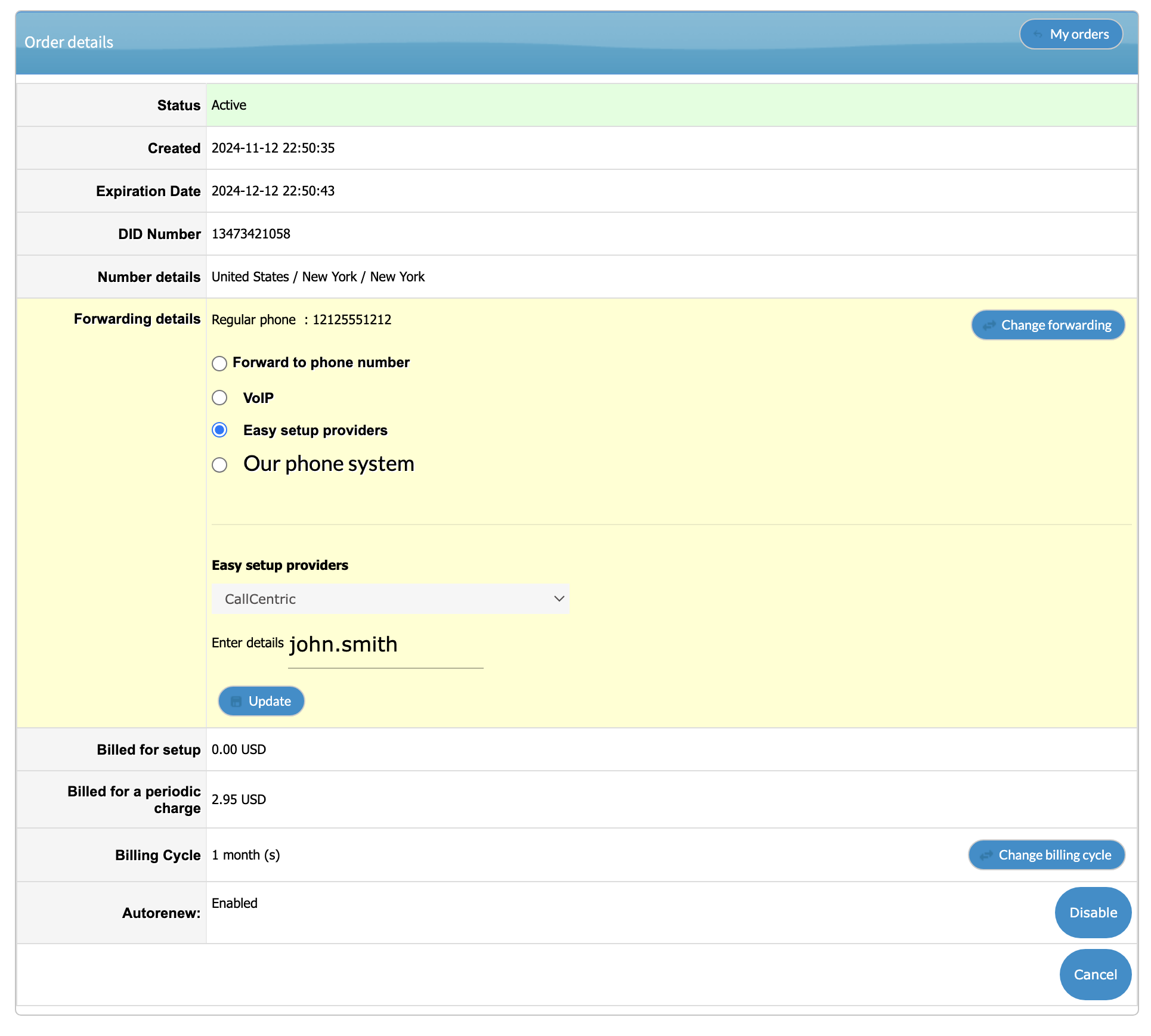
- Navigate to your FlyNumber details page
- Click "Change forwarding"
- Select "Easy setup providers"
- Choose your provider from the dropdown
- Enter your provider username
- Click "Update" to save changes
Your provider username is typically the same one you use to log into their service. Contact your provider if you're unsure about your username.
Troubleshooting
Mobile App Issues
Many of these providers (VoipBuster, Voipstunt, Voipdiscount, Nonoh, Voipraider, Voipcheap) are operated by the same parent company, Betamax. Their mobile apps may have limitations when used with external DID numbers like FlyNumber.
If you experience issues with your provider's mobile app (particularly with Betamax providers), we recommend using a third-party SIP client instead:
- Get your SIP credentials from your provider (username, password, and server details)
- Use a third-party SIP app such as:
- Zoiper
- Acrobits Groundwire
- Linphone
- Enter your provider's SIP credentials into the third-party app
Third-party SIP apps often provide better compatibility and more features than provider-specific mobile apps.
Call Verification
To verify if calls are being properly forwarded:
- Check your FlyNumber call history (My Account > Call History)
- Look for any "Not Found" errors in the call logs
- If you see errors, verify your provider settings or try the third-party SIP app solution
Features
- Simple Configuration: Only requires your provider username
- Unlimited Incoming Calls: No additional charges for incoming calls through VoIP
- SMS Handling: Any SMS messages sent to your FlyNumber are automatically forwarded to your registered email address
- Flexible Setup: Change providers or configuration at any time
For outbound calls, you'll need to configure your provider's settings directly through their platform. They can typically help set your outbound caller ID to match your FlyNumber.
Technical Details
When using the easy setup option, FlyNumber automatically:
- Configures the correct SIP/VoIP settings
- Sets up proper routing
- Handles protocol negotiations
- Manages authentication
While this setup works for most users, advanced configurations (like custom SIP settings or specific routing rules) require using our direct VoIP configuration option.