Forward to Phone Number
Direct your FlyNumber calls to any standard phone number worldwide. This straightforward option lets you receive calls on your existing phone line while maintaining a professional presence with your FlyNumber.
Setting Up Call Forwarding
For New FlyNumbers
When signing up for a new FlyNumber:
- Choose your FlyNumber's country and city
- Select "Forward to standard phone number" from the forwarding options
- Enter your forwarding details:
- Select the destination country
- Choose the appropriate area/region code
- Enter the remaining digits of your phone number
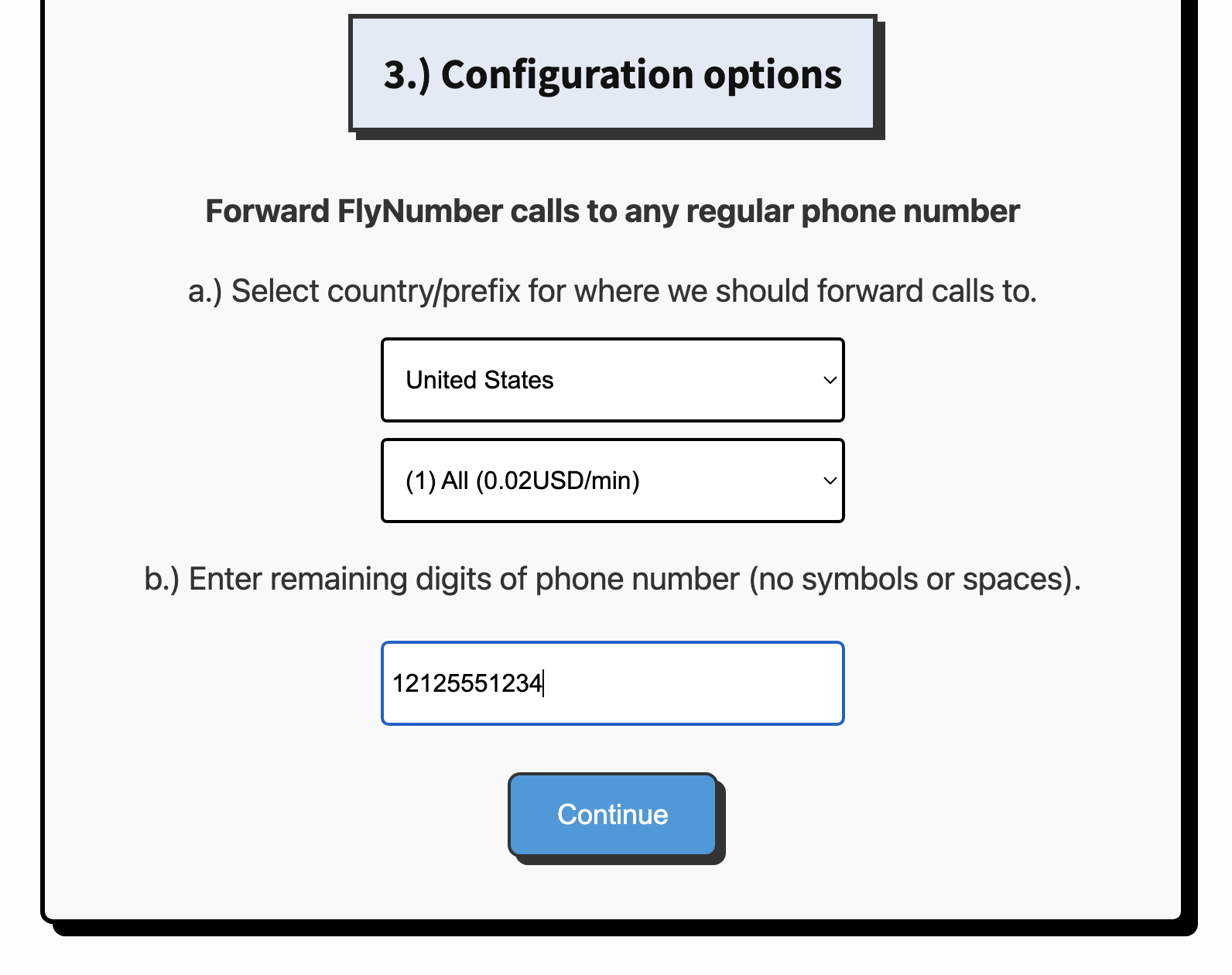
Figure 1: Call forwarding configuration during initial setup or when adding a new FlyNumber
For Existing FlyNumbers
To modify forwarding settings for an existing number:
- Access your account through My Account
- Navigate to My FlyNumbers
- Locate your target FlyNumber
- Click the "Details" button
- Select "Change forwarding"
- Configure your forwarding details
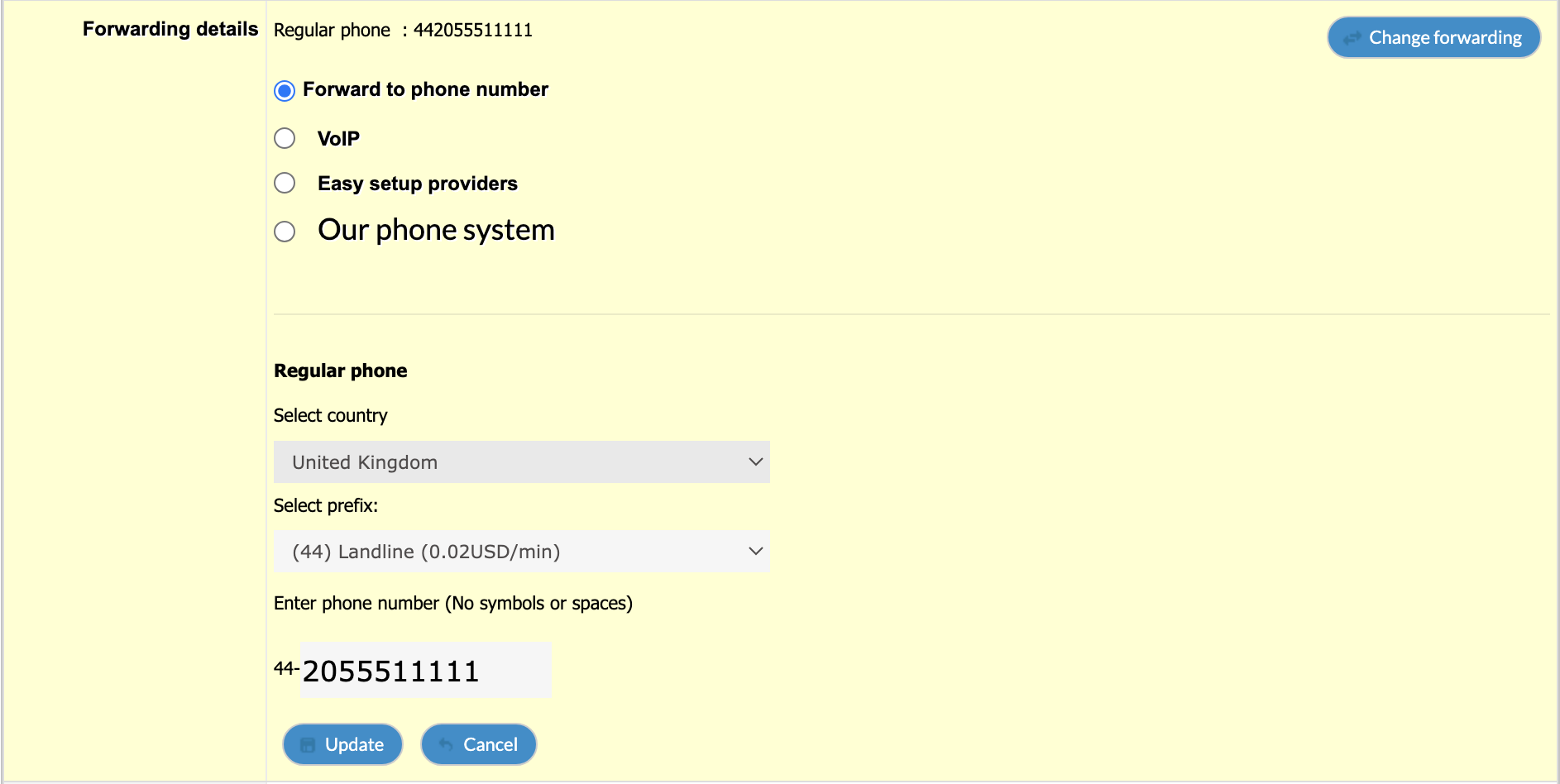
Figure 2: Call forwarding configuration from the My FlyNumbers page
Understanding Call Forwarding Rates
A minimal per-minute rate applies when forwarding calls, which is deducted from your prepaid balance. The rate varies based on your destination:
| Destination | Rate (USD/min) |
|---|---|
| US/Canada | $0.02 |
| UK Mobile | $0.08 |
| Other Countries | Varies |
Enter your phone number without any special characters or spaces. For example:
- Correct: 2055511111
- Incorrect: (205) 551-1111 or 205-551-1111
Caller ID Behavior
When forwarding calls to a regular phone number, we pass along the caller ID of the person calling your FlyNumber. However, there are some important considerations:
Anonymous and Blocked Calls
When someone calls your FlyNumber with a blocked or anonymous caller ID, and you're forwarding to a regular phone number, the call might not connect. This is due to carrier policies regarding anonymous calls.
This can happen with calls that have:
- No caller ID (CLI)
- Invalid caller ID
- Manipulated caller ID
- Anonymous, blocked, or private numbers
- Caller IDs not matching international standards
Same-Country Routing Restrictions
Some carriers block calls when the caller's location and the forwarding destination are in the same country, even if your FlyNumber is from a different country. This routing pattern can trigger carrier fraud-prevention systems.
This restriction can occur when:
- A caller from Country A contacts your FlyNumber (which is from Country B)
- Your FlyNumber forwards the call back to Country A (the caller's origin country)
- The carrier detects this routing pattern and blocks the call
Why this happens: Carriers implement these restrictions to prevent routing fraud and abuse. Virtual numbers can potentially be misused to route calls back to the originating country in ways that violate carrier policies or regulatory requirements.
What you might experience:
- Calls showing as "busy" or failing to connect
- The forwarding destination never receives any incoming call notification
- Inconsistent behavior depending on which carrier the caller uses
Call Loop Prevention
If you forward your FlyNumber to a phone number (e.g., +1-555-123-4567), do not call your FlyNumber from that same phone number. This creates a routing loop that prevents the call from connecting.
Why this happens: When you call your FlyNumber from the same number it forwards to, the system attempts to route the incoming call right back to where it originated. This circular path has no valid endpoint, so the call fails.
What you'll see:
- Your call history (My Account > Call History) may display a "Busy Here" status
- The call will not connect or ring on either end
How to test your FlyNumber properly:
- Call from a different phone number than your forwarding destination
- Use a different mobile carrier or landline
- Try calling from a VoIP service or another device
If you're troubleshooting failed calls, check your call logs for "Busy Here" errors and verify that the caller's number doesn't match your forwarding destination.
Solutions for Call Forwarding Limitations
To ensure reliable call delivery and avoid issues with anonymous callers, same-country routing restrictions, or call loops, consider these alternatives:
-
Use VoIP Instead: Set up VoIP forwarding instead of forwarding to a regular phone number. VoIP connections:
- Always forward calls regardless of caller ID status
- Bypass same-country routing restrictions
- Provide more reliable international call routing
-
Use the Cloud Phone System: Our cloud phone system allows you to:
- Set up multiple forwarding destinations
- Use both regular phone numbers and VoIP
- Create fallback options if a call fails to connect
- Route calls more flexibly to avoid carrier restrictions
Best Practices
Tips for Optimal Call Forwarding
- Verify Your Number: Double-check your forwarding number before saving
- Test the Setup: Make a test call from a different phone number than your forwarding destination to confirm proper forwarding
- Monitor Usage: Keep track of forwarding minutes through your call logs
- Maintain Balance: Ensure sufficient prepaid balance for uninterrupted forwarding
- Consider VoIP: If you receive anonymous calls or experience routing issues, consider using VoIP forwarding
- Incorrect number format may result in failed call forwarding
- International forwarding rates vary by country
- Verify your prepaid balance regularly
- Anonymous calls may not connect when forwarding to regular phone numbers
- Same-country routing restrictions may block calls from the caller's origin country
- Calling your FlyNumber from the same number it forwards to creates a loop and won't connect
- Consider VoIP or phone system forwarding for more reliable call delivery
What's Next?
After setting up call forwarding:
- Make a test call to verify the setup
- Review your call logs
- Consider exploring additional features in our phone system
For advanced call management capabilities like:
- Auto-attendants
- Call queues
- Time-based routing
- Custom greetings
- Reliable handling of anonymous calls and routing restrictions
Consider upgrading to our cloud phone system.