Set to Phone System
Configure your FlyNumber to use our cloud phone system for advanced call handling capabilities. The phone system enables features like auto-attendants, call queues, time-based routing, and detailed call analytics through an intuitive visual interface.
The cloud phone system is available for a flat monthly rate of $14.95, plus your FlyNumber costs. Additional per-minute rates apply for outbound calls and forwarding to standard phone numbers. Each local number includes 2 channels, while toll-free numbers come with 300 channels.
Configuration Options
You can enable the phone system in two ways:
During Initial Number Purchase
This would apply if it's the first time you purchased the phone system and never had (or had previously cancelled) the phone system on said account.
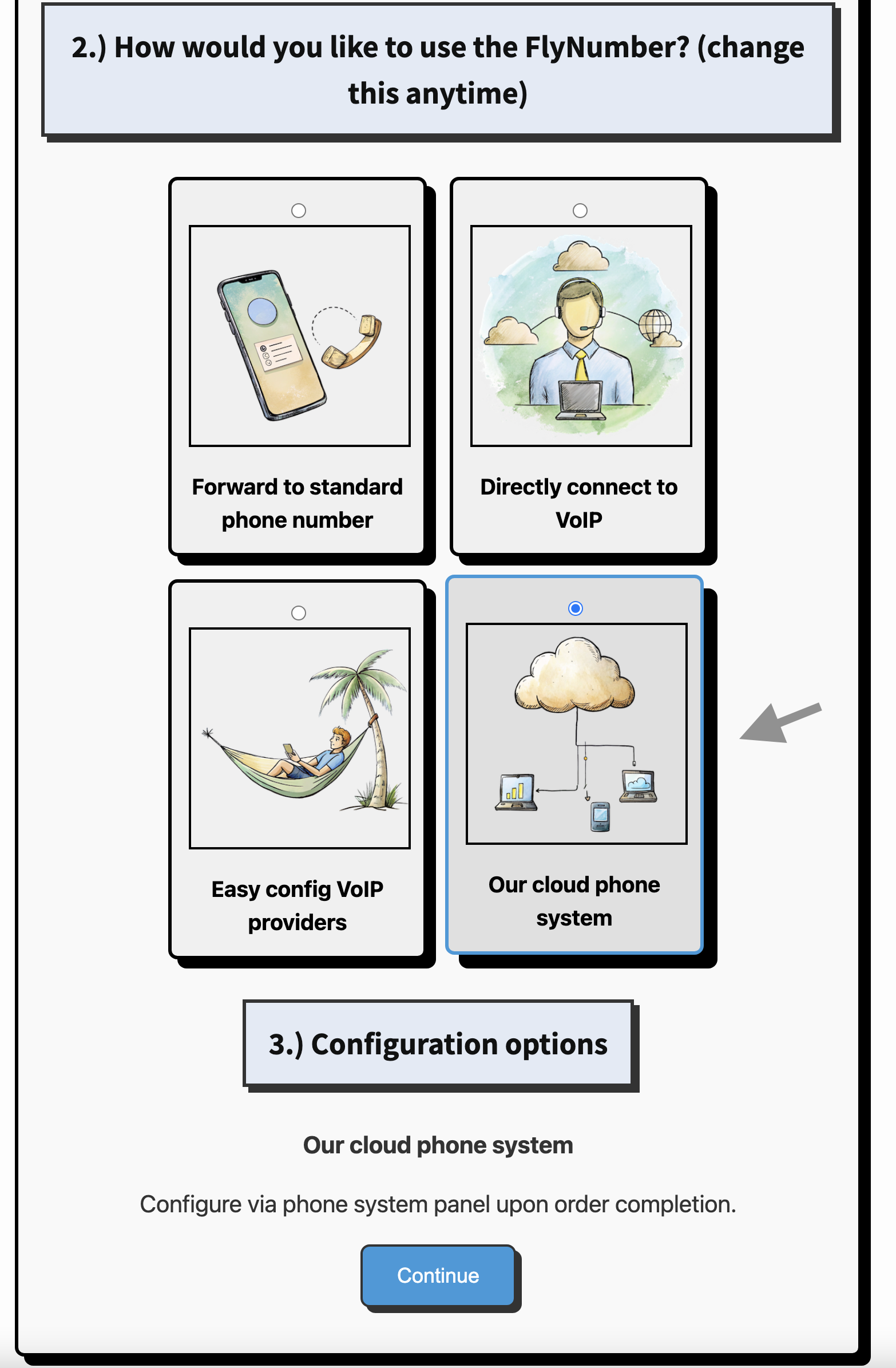
- Select your desired country/ city for your FlyNumber
- On the forwarding options screen, choose "Our cloud phone system"
- Complete your order
- You'll receive access to the phone system panel to begin configuration
If you have an existing number set up with regular phone forwarding or direct VoIP for example and would like to switch it to use the phone system instead of ordering a new number, please open a ticket.
Adding Additional Numbers
If you already have the phone system and would like to add more numbers please follow the below.
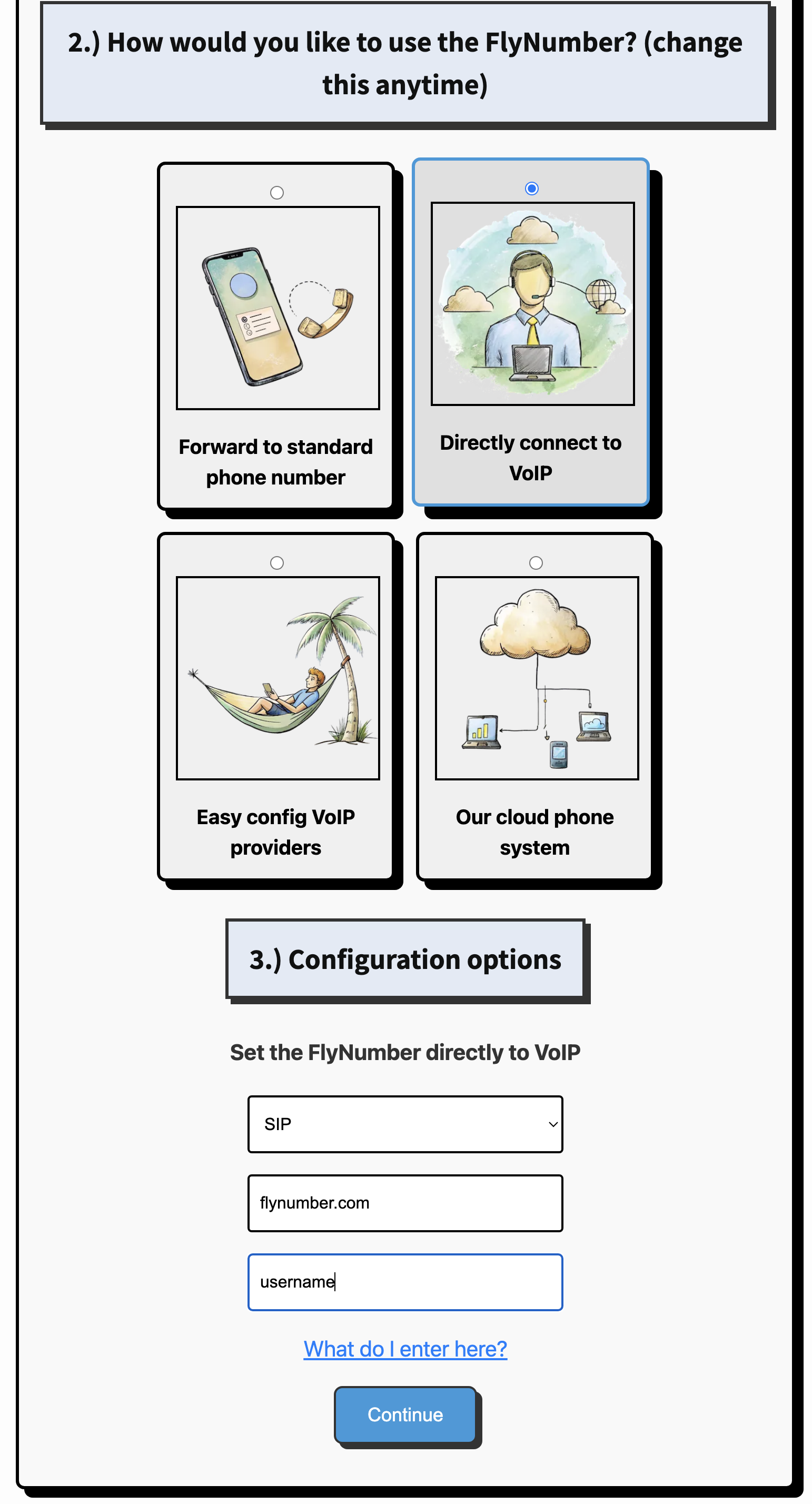
- Navigate to the Add FlyNumber
- Choose the country and city for your new number
- Select "VoIP"
- Enter "flynumber.com" as the host
- Enter your FlyNumber account username in the "Details" field
Accessing the Phone System
Once enabled, access your phone system through your FlyNumber account:
- Log into your FlyNumber account
- Click on "Phone System Panel" in the right-side menu
- Click the "Launch Phone System" button to open your phone system interface
If you see "You are not authorized!" when accessing the panel, your session has likely expired or there's a browser cache issue. Refresh the page and log in again. If the problem persists, clear your browser cache and cookies.
Initial Setup Steps
After accessing the phone system panel, you'll need to:
- Create at least one user for call handling
- Configure how calls will be handled:
- Direct to the phone system app
- Forward to regular phone numbers
- Connect to SIP devices
- Set up complex call flows
Once enabled, the phone system subscription covers all FlyNumbers on your account. Add multiple numbers without increasing the subscription fee.
Call Flow Design
The phone system uses a visual, drag-and-drop interface where you can:
- Create custom call flows using modules
- Connect different modules with virtual cables
- Design complex routing scenarios
- Make changes that take effect immediately
Available modules include:
- Phone Numbers
- Ring Groups
- Voice Menus (IVR)
- Time-based Routing
- Call Queues
- Voicemail
- And many more
Changes to your call flow take effect immediately - there's no need to "save" or "deploy" changes.
Technical Capabilities
The phone system provides:
- SIP accounts with TLS and sRTP encryption support
- IP-based access restrictions for enhanced security
- Compatibility with standard SIP desk phones and softphones
- Support for custom caller ID on outbound calls
- Detailed call logs and reporting features
- Visual call flow designer
- Real-time configuration changes
Make sure you have sufficient funds in your account for any outbound calls or forwarding to standard phone numbers, as these incur additional per-minute charges. Check the rates for specific costs.