Phone System Billing
The cloud phone system is available for a flat monthly rate of $14.95, plus the cost of your FlyNumber. This guide explains the billing structure and various costs associated with using the phone system.
Monthly Subscription
The phone system subscription includes:
- Flat rate of $14.95 per month
- Covers your entire account
- Add multiple FlyNumbers without increasing the subscription fee
- Access to all phone system features
Once enabled, the phone system subscription applies to all FlyNumbers on your account. You can add multiple numbers without increasing the monthly subscription fee.
Additional Costs
Outbound Calls
When making outgoing calls using the phone system app or SIP accounts, rates are structured in three categories:
-
Local Calling: Use your FlyNumber to call within the same country at local rates
- Example: UK FlyNumber calling UK numbers gets local UK rates
- Note: US calls have consistent rates regardless of which FlyNumber you're using
-
EU Calling: Special rates for calls within European Economic Area (EEA)
- Applies to calls between EU countries
- Example: Austrian FlyNumber calling German numbers
-
Standard International: Competitive rates for other international destinations
- Check our per-minute rate page for specific destinations
Call Forwarding
Forwarding FlyNumber calls to regular phone numbers (PSTN routes):
- EU rates apply for EU-originated calls forwarded to EU numbers
- Standard rates apply for other international forwarding scenarios
- Local rates are not applicable to forwarded calls
- See our per-minute rate page for specific costs
Toll-Free Numbers
If you're using a toll-free number with the phone system:
- Per-minute rate applies for incoming calls (see toll-free rates)
- Rate is charged from your prepaid balance
- Applies regardless of forwarding configuration
Setting Up the Phone System
You can enable the phone system in two ways:
1. During Initial Number Purchase
This would apply if it's the first time you purchased the phone system and never had (or had previously cancelled) the phone system on said account.
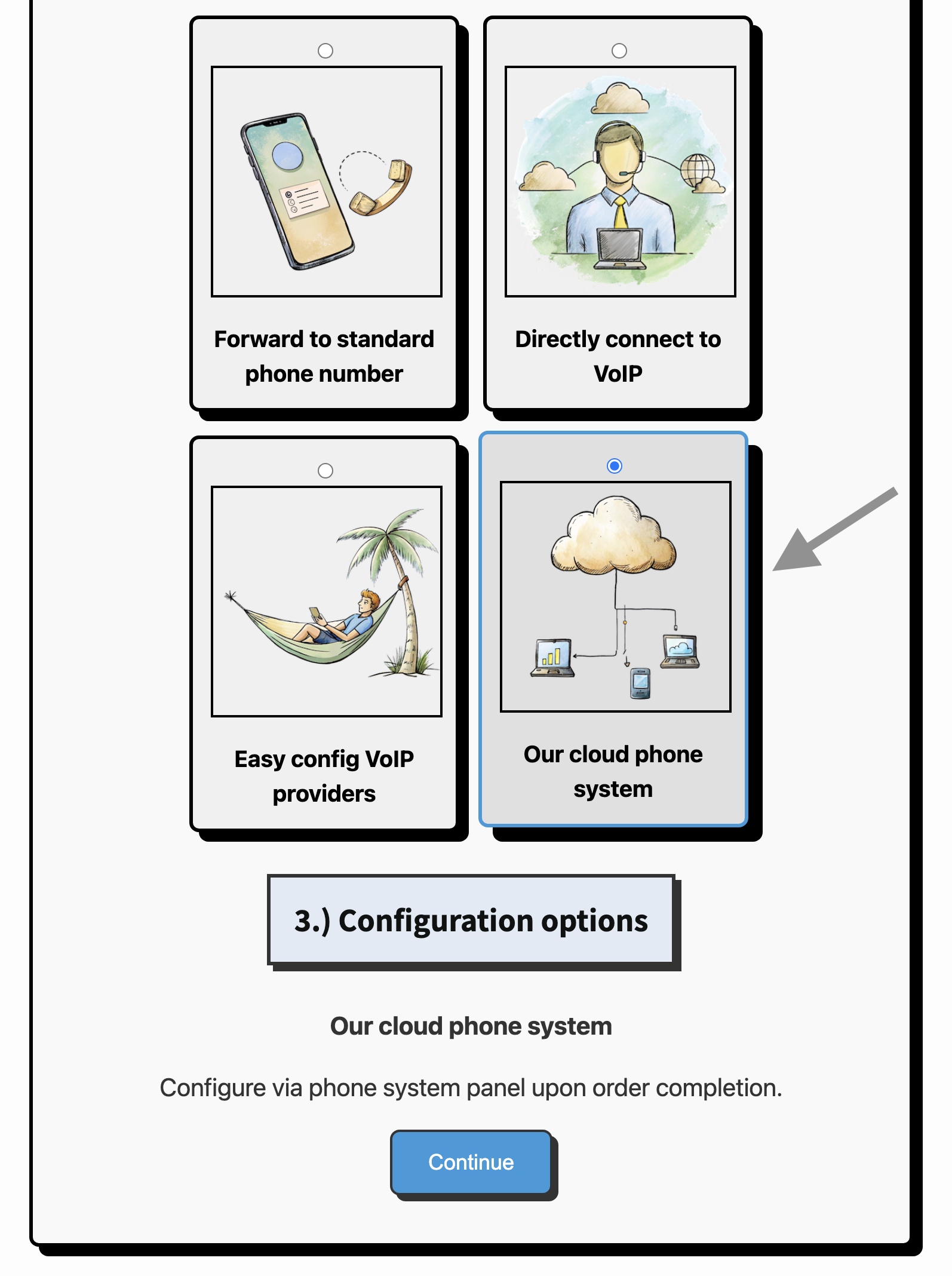
When purchasing a new FlyNumber:
- Select your desired number
- Choose "Our cloud phone system" from the forwarding options
- Complete your order
- Access the phone system panel to begin configuration
2. For Existing Numbers
This would apply if you have an active FlyNumber but never had (or had previously cancelled) the phone system on said account.
For FlyNumbers that are already active:
- Go to My FlyNumbers
- Click "Details" on the number you want to modify
- Select "Change forwarding"
- Choose "Our cloud phone system"
- Click "Update" to save changes
For existing users with the phone system already enabled and want to add another FlyNumber to the phone system, refer to this guide.
Payment Options
PayPal Subscription
You can create a PayPal subscription that includes both your FlyNumber and phone system costs:
- Navigate to My FlyNumbers
- Click "Details" on your number
- Scroll to "Subscriptions"
- Click "Create Subscription"
The subscription amount will include:
- Your FlyNumber cost
- Monthly phone system fee ($14.95)
- Multiplied by your chosen billing period
For example, with a 6-month billing period:
- FlyNumber cost: $2.95/month × 6 = $17.70
- Phone system: $14.95/month × 6 = $89.70
- Total subscription: $107.40 every 6 months
PayPal subscriptions don't cover per-minute charges for:
- Call forwarding to regular phone numbers
- Outgoing calls
- Toll-free incoming calls Consider adding a backup credit card for these expenses.
Prepaid Balance
Your prepaid balance can be used for:
- Monthly phone system subscription
- Per-minute charges for outbound calls
- Call forwarding costs
- Toll-free incoming call charges
Maintain sufficient prepaid balance to cover:
- Monthly subscription fee
- Estimated usage charges
- Number renewal costs Consider setting up auto-refill to prevent service interruption.
Channel Capacity
The phone system includes channel allocations for concurrent calls:
- Local numbers: 2 channels per number
- Toll-free numbers: 300 channels per number
- The ability to purchase additional channels is coming soon
Each participant in a call requires one channel. For example, a 3-person conference call needs 3 channels.
Best Practices
-
Balance Management
- Monitor prepaid balance regularly
- Set up balance notifications
- Consider auto-refill options
- Keep backup payment method
-
Usage Monitoring
- Track call durations
- Monitor forwarding usage
- Review call analytics
- Adjust prepaid balance accordingly
-
Payment Planning
- Consider longer billing periods
- Set up automatic payments
- Keep payment methods current
- Document subscription details