Initial Setup
Ready to get started with your new phone system? We'll walk you through everything you need - from signing up to making your first call. Don't worry, it's easier than you might think!
Prerequisites
To use the phone system, you need:
- A FlyNumber account
- At least one FlyNumber (virtual phone number) that is configured to use the phone system
- A monthly phone system subscription (flat fee per account, not per number)
Getting the Phone System
When signing up for a new FlyNumber, you can enable the phone system during the number selection process:
- Choose your desired country/city for your virtual number
- On the forwarding options screen, select "Our cloud phone system"
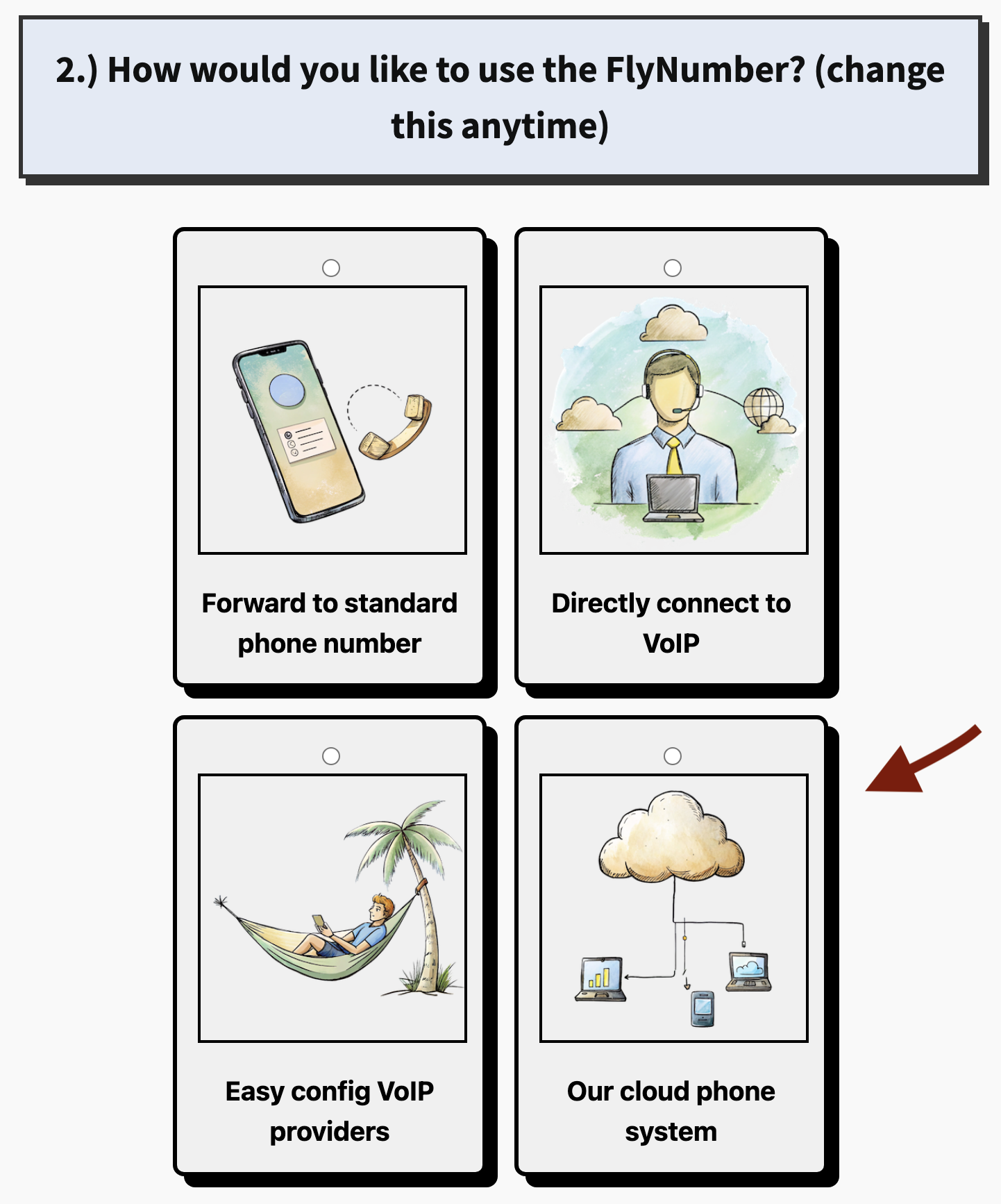
The phone system is a flat monthly fee that applies to your entire account. Once enabled, you can add multiple FlyNumbers without additional phone system charges.
Accessing the Phone System
Once you have the phone system enabled, you can access it through your FlyNumber account:
- Log into your FlyNumber account
- Click on "Phone System Panel" in the right-side menu
- Click the "Launch Phone System" button to open your phone system interface
If you see "You are not authorized!" when accessing the panel, your session has likely expired or there's a browser cache issue. Refresh the page and log in again. If the problem persists, clear your browser cache and cookies.
Adding Numbers to the Phone System
- New Numbers
- Existing Numbers
When purchasing a new number while already having the phone system:
- Choose your desired country/city
- Select "VoIP" from the forwarding options
- For the Host field, enter:
flynumber.com - For the Details field, enter your FlyNumber username
To add an existing FlyNumber that's currently forwarding elsewhere:
- Log into your FlyNumber account at https://www.flynumber.com/my-account
- Click on My FlyNumbers
- Click "Details" on the FlyNumber you want to edit
- Click "Change forwarding"
- Select "VoIP" from the forwarding options
- Enter
flynumber.comas the Host - Enter your FlyNumber username in the Details field
If you've configured a number for the phone system but don't see it in your phone system panel, please open a support ticket and we'll assist you right away.