Call Analytics
The Call Analytics section provides comprehensive insights into your call activity through detailed call records (CDRs) and performance statistics. This powerful tool helps you monitor call patterns, track key metrics, and optimize your phone system's performance.
Call Flow CDRs
The Call Flow CDRs tab displays detailed records of all calls in your system, providing rich information about each interaction.
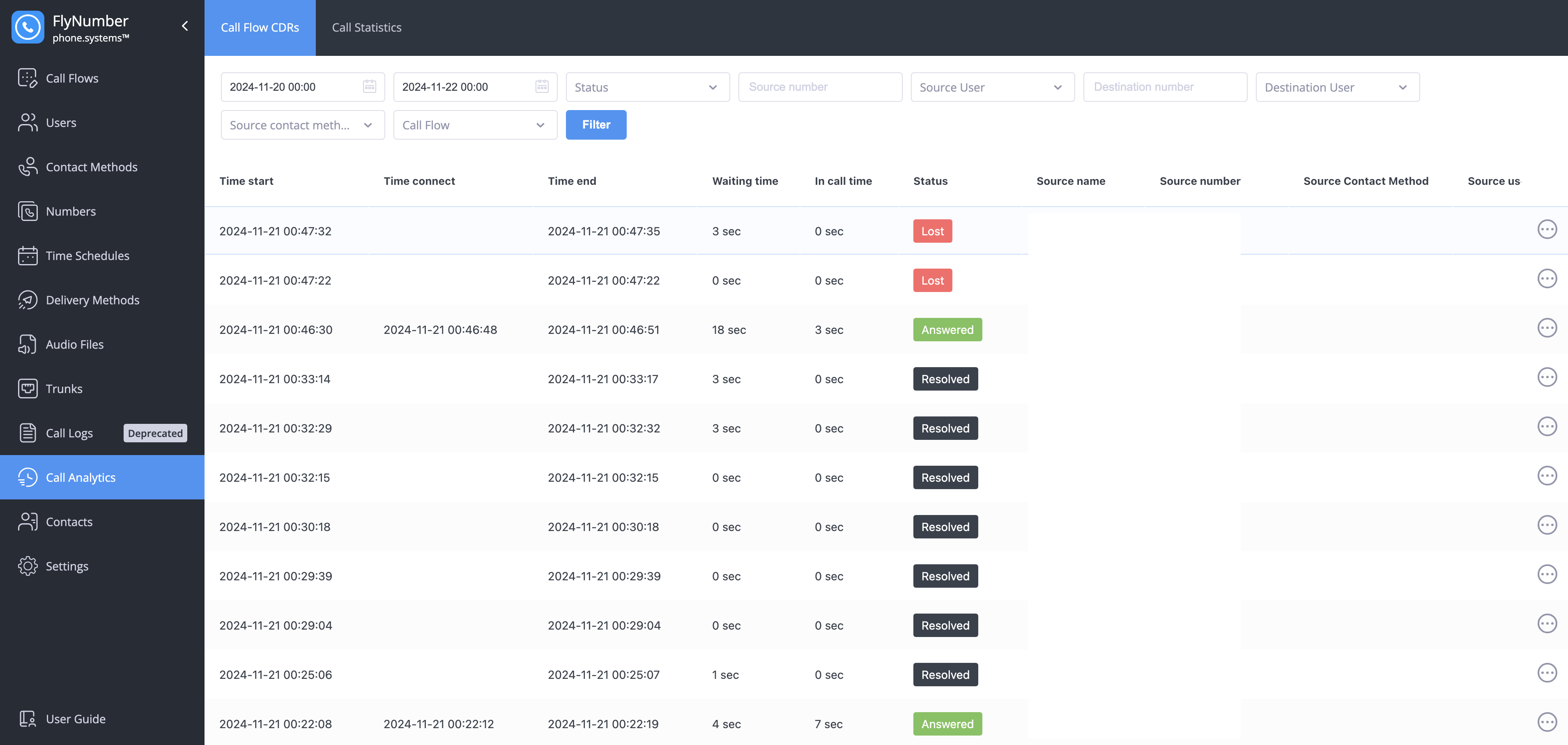
Filtering Call Records
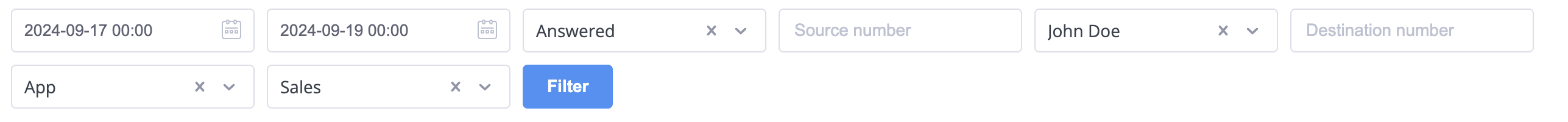
You can filter call records using various criteria:
| Filter | Description |
|---|---|
| Time Range | Select specific date and time period |
| Status | Filter by call status (answered, resolved, lost) |
| Source Number | Search by caller's number |
| Source User | Filter by the user who made the call |
| Destination Number | Search by recipient's number |
| Source Contact Method | Filter by the contact method used |
| Call Flow | Filter by specific call flow |
Call Record Fields
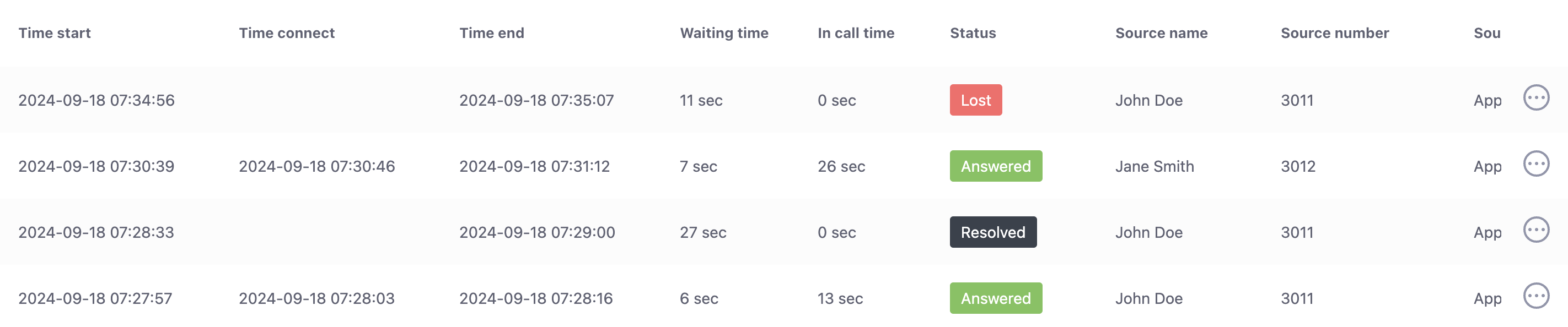
Each call record includes the following information:
| Field | Description |
|---|---|
| Time Start | When the call was initiated |
| Time Connect | When the call was answered |
| Time End | When the call was terminated |
| Waiting Time | Duration between call start and connection |
| In Call Time | Duration of the connected call |
| Status | Current call status (answered, resolved, or lost) |
| Source Name | Caller's name |
| Source Number | Caller's phone number |
| Source Contact Method | Contact method used by caller |
| Source User | User who initiated the call |
| Destination Number | Recipient's phone number |
| Destination Contact Method | Contact method used by recipient |
| Destination Name | Recipient's name |
| Call Flow | Associated call flow |
| End Code | Reason for call termination |
| Resolved At | When the call was marked as resolved |
| Routing Attempt | Number of routing attempts made |
| Call ID | Unique identifier for the call |
| Recording | Access to call recording (if enabled) |
| Voicemail | Download voicemail message if caller left one |
Recording Access
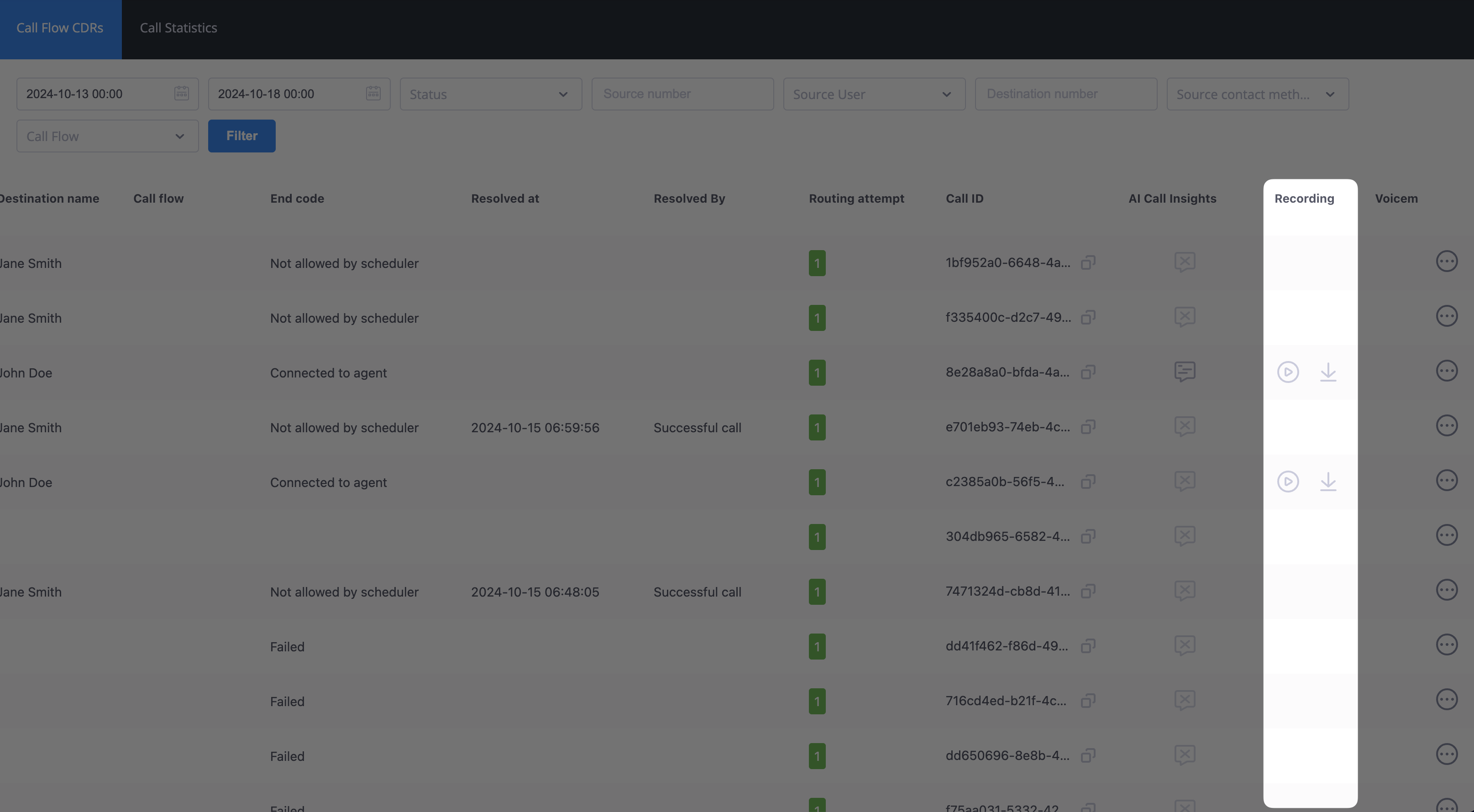
For recorded calls, you'll see two options in the Recording column:
- Play button (▶️): Listen to the recording directly in your browser
- Download button (⬇️): Save the recording to your device
Listening to call recording playback in call flow CDRs is available only when cloud storage is enabled. (Settings > Cloud Storage Integrations)
Call Statuses
The system classifies calls into three statuses:
- Answered: Call was successfully connected and parties had a conversation
- Lost: Call was not answered and remains unresolved
- Resolved: Previously lost call that was either:
- Successfully completed through a callback
- Manually marked as resolved
End Codes
End codes provide specific reasons for call termination:
| End Code | Description |
|---|---|
| Connected to agent | Call successfully connected to a live agent |
| Waiting timeout | Caller waited too long and timed out |
| Disconnect from originator | Caller hung up before connection |
| Pick-up | Call was answered by recipient |
| Redirect | Call was forwarded to another destination |
| Redirect Failed | Call forwarding attempt failed |
| Not allowed by scheduler | Call redirected to voicemail by time schedule |
| User not available | Destination unreachable or unresponsive |
| Too many redirects | Excessive redirects caused failure |
| Failed | Generic failure without specific error |
| Channels Overload | System reached channel capacity limit |
| Account blocked | Account access is restricted |
| PSTN termination blocked | External calling is blocked |
| External calls not allowed | Outbound calling not configured |
| PSTN Termination error | External routing failure |
| PSTN Termination billing error | Payment-related call failure |
| Wrong Number | Invalid destination number |
Managing Lost Calls
Lost calls can be resolved in two ways:
1. Automatic Resolution
When you call back a number associated with a lost call, the system automatically resolves it upon successful connection.
Automatic resolution occurs within a 72-hour window after the callback.
2. Manual Resolution
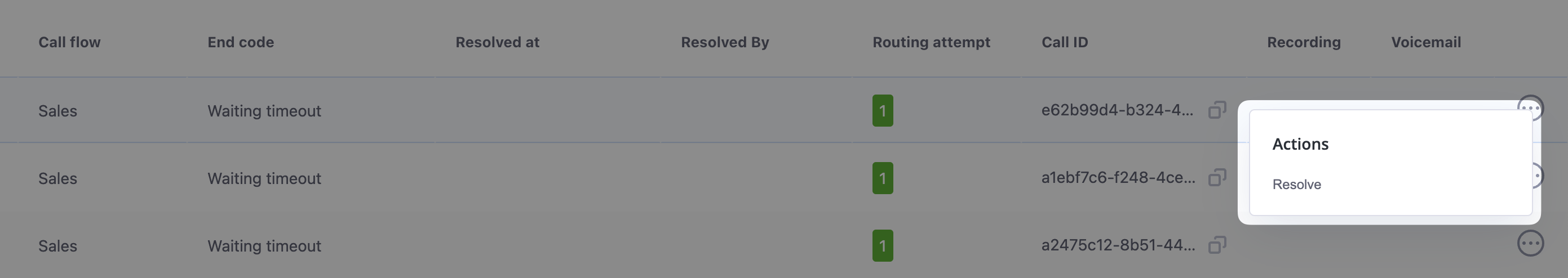
To manually resolve a call:
- Locate the lost call in your records
- Click the Actions button (⋮)
- Select "Resolve"
- Confirm the resolution
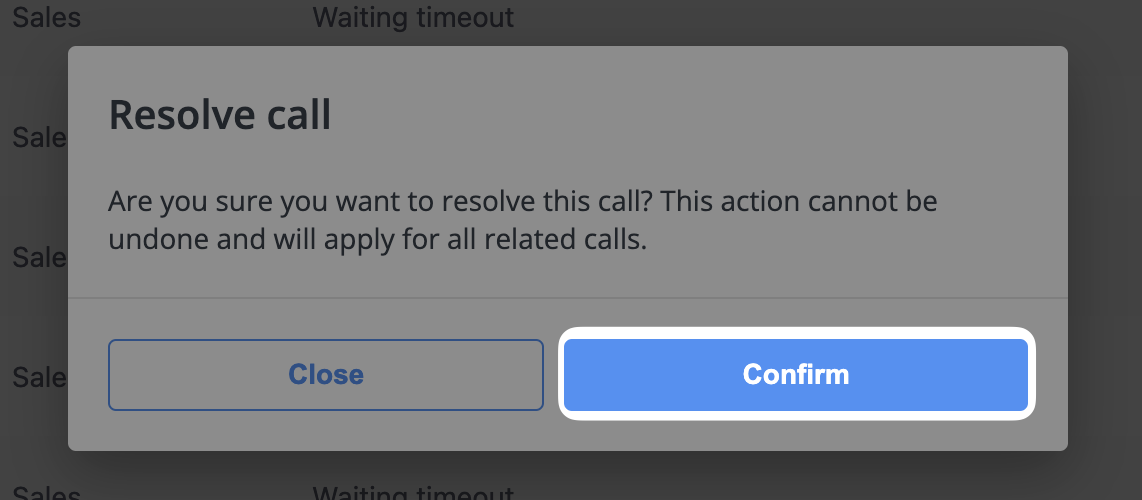
Resolution is permanent and applies to all related lost calls. Make sure you want to resolve the call before confirming.
AI Call Insights
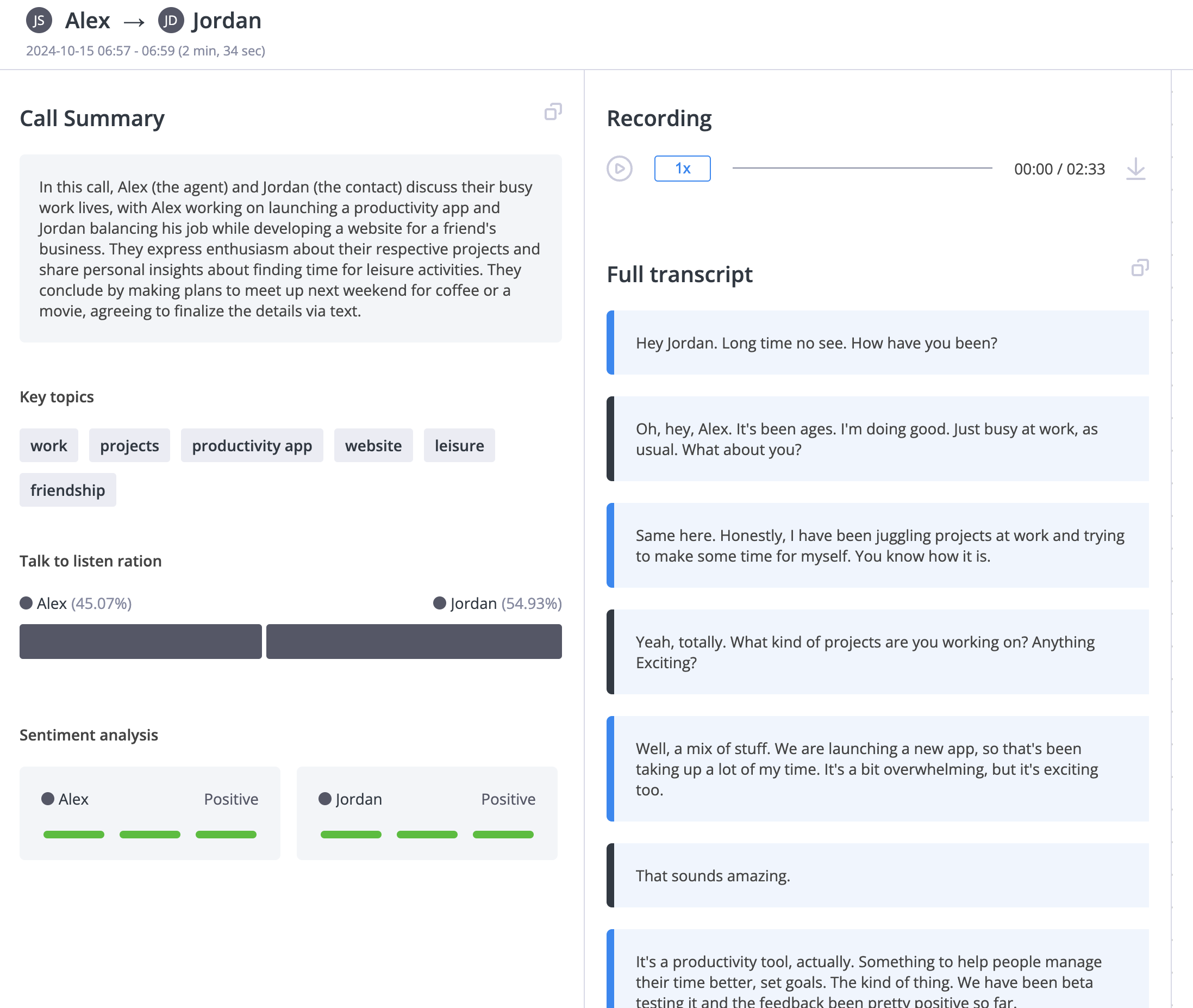
AI Call Insights provides advanced analysis of your call recordings. Access these insights by scrolling to the right side of the Call Flow CDRs table.
The system displays two possible icons:
- AI icon: Indicates AI analysis is available
- No-AI icon: Indicates insight is not available
AI Processing Conditions:
- Calls under 1 minute are not processed
- Audio files over 25 MB are not processed
To view AI insights for a call:
- Locate a call with the AI icon
- Click the icon to reveal detailed analysis
AI Call Insights feature is currently being implemented and will be enabled soon. Once available, it will provide detailed analysis of your call recordings to help improve call quality and service delivery.
Call Statistics
The Call Statistics tab provides a visual overview of your call activity and key performance metrics.
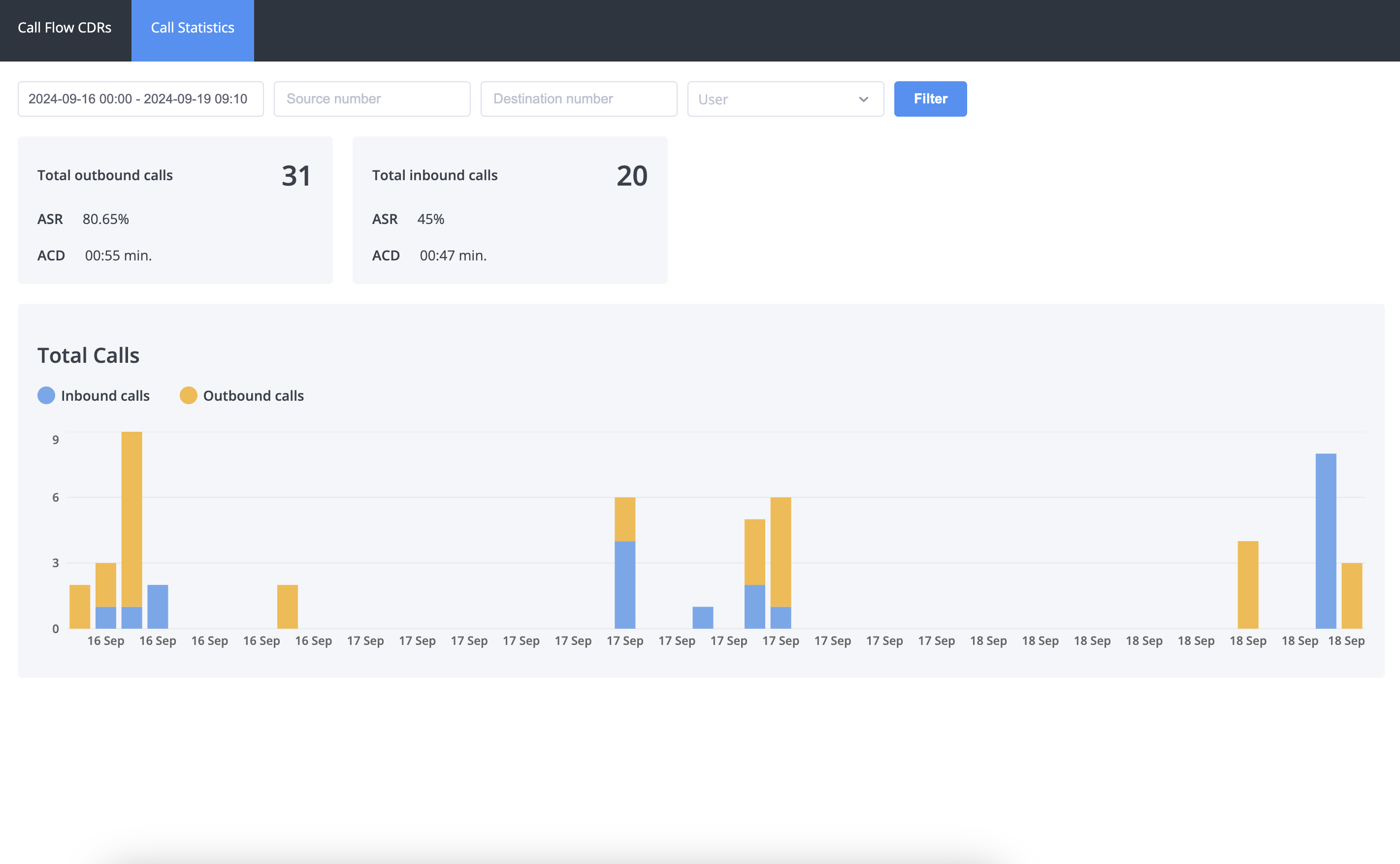
Key Metrics
The statistics display includes:
- Total Outbound Calls: Number of calls made from your system
- Total Inbound Calls: Number of calls received by your system
- ASR (Answer-Seizure Ratio): Percentage of successfully connected calls
- Higher ASR indicates better call quality and connection rates
- ACD (Average Call Duration): Average length of calls in minutes and seconds
Call Volume Visualization
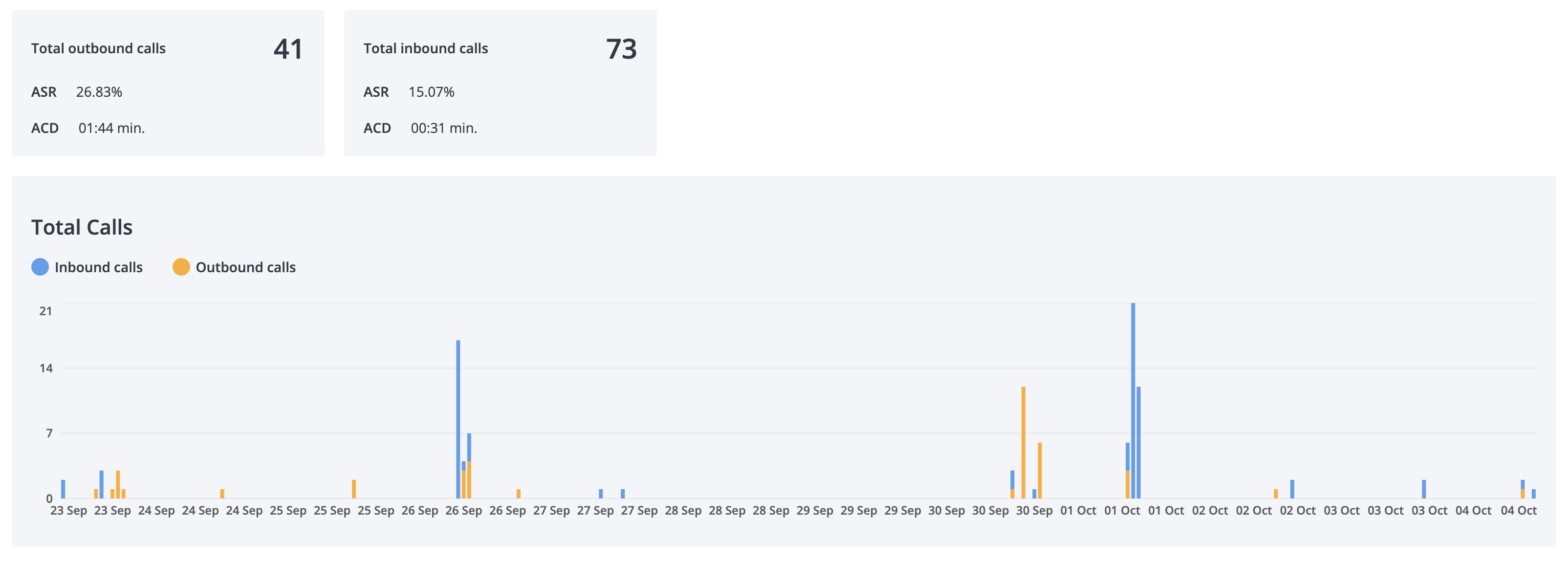
The Total Calls chart provides:
- Visual representation of call volume
- Breakdown of inbound vs outbound calls
- Timeline view of call patterns
- Trend analysis capabilities
Filtering Statistics
You can refine the statistics view using:
- Date range selection
- Source/destination number filters
- User-specific filtering
Call statistics are:
- Available for the last 3 months
- Updated in real-time
- Timezone-aware
Best Practices
-
Regular Monitoring
- Check call statistics daily
- Review lost calls promptly
- Track performance trends
- Monitor key metrics
-
Lost Call Management
- Follow up on lost calls quickly
- Document resolution attempts
- Use automatic resolution when possible
- Keep resolution notes updated
-
Performance Analysis
- Monitor ASR for call quality issues
- Track ACD for service levels
- Analyze peak call times
- Review routing effectiveness
Use the filtering options to focus on specific areas of concern and identify patterns that may need attention.