General
The General Settings section allows you to configure fundamental system-wide parameters that affect how your phone system operates. These settings impact everything from time-based routing to system notifications and call handling behavior.
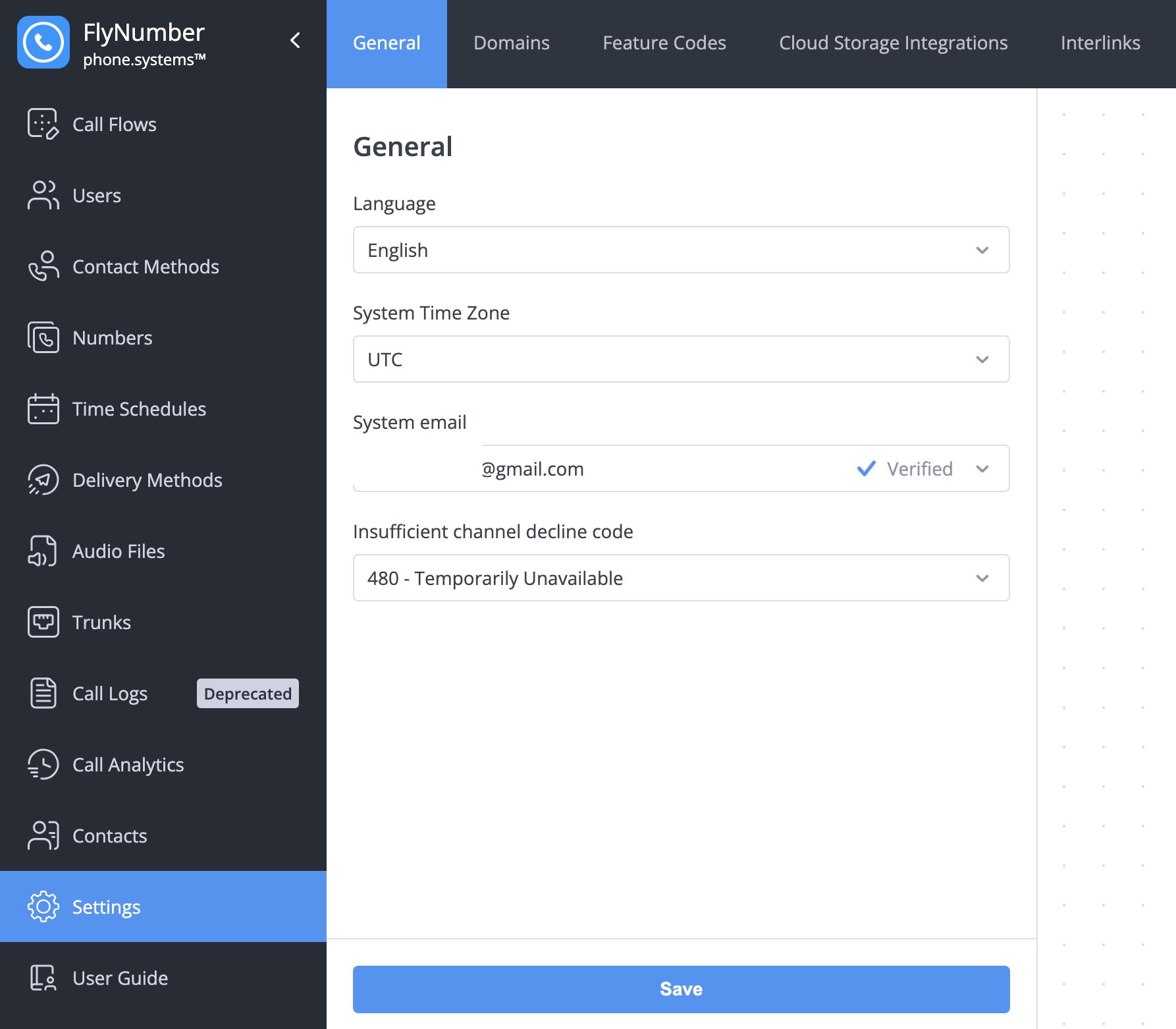
System Language
The phone system supports multiple languages for module labels within call flows and system notifications. While the main interface and module names remain in English, the internal module labels and notifications will be displayed in your chosen language. Available languages include:
- English
- Русский (Russian)
- Lietuvių (Lithuanian)
- Latviešu (Latvian)
Since the phone system panel is HTML5-based, you can use your browser's built-in translation feature (like Google Translate) to view the entire interface in your preferred language. This will translate everything including:
- Main menu on the left
- Module menu on the right
- All settings and configurations
- Module labels and descriptions
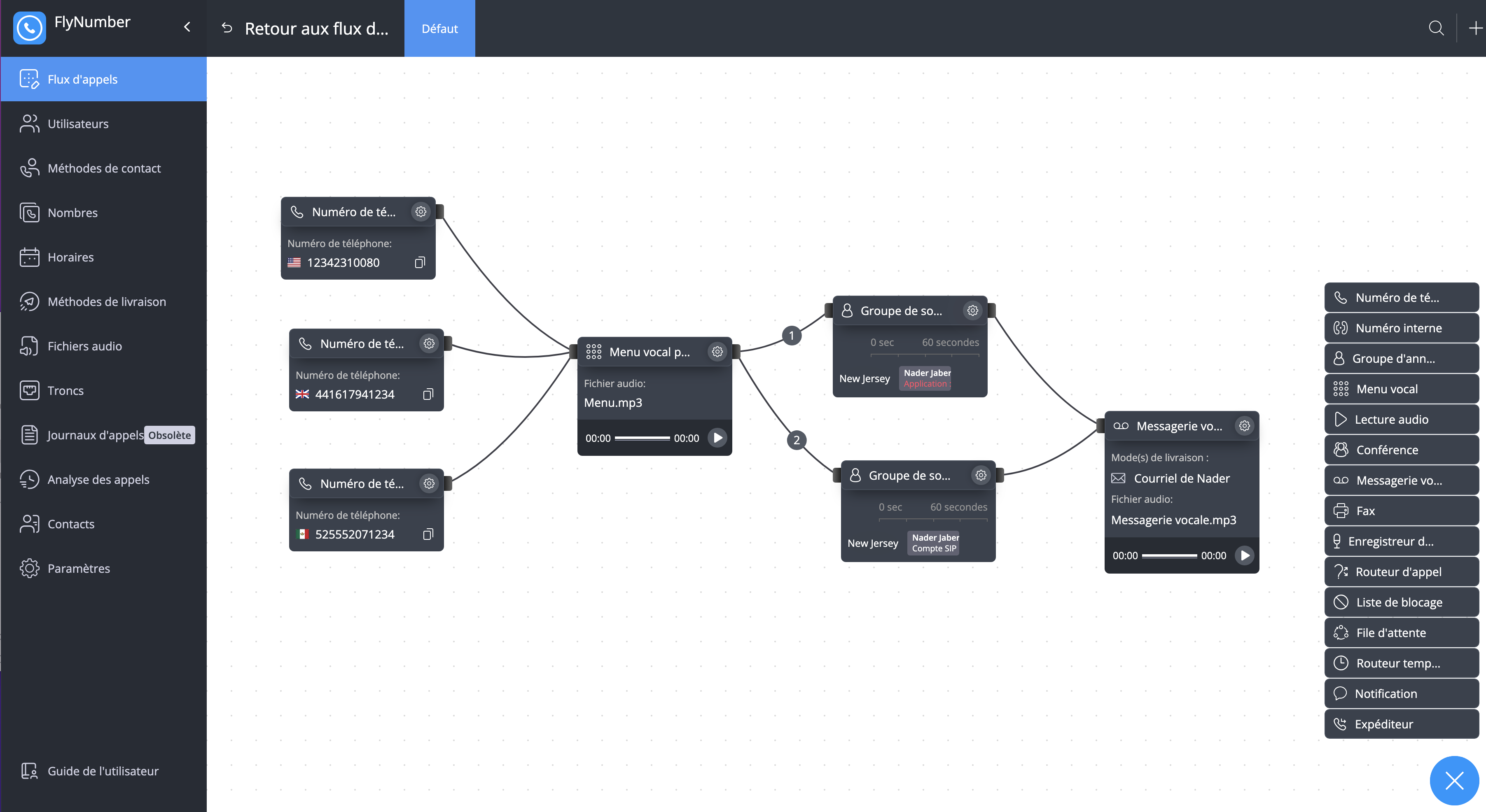
This provides a fully localized experience beyond the built-in language options.
When you change the language, two main elements will be translated:
-
Internal module labels in call flows. For example:
- In Russian:
- "Телефонная линия" (phone line)
- "Звуковой файл" (audio file)
- In Lithuanian:
- "Telefono numeris" (phone number)
- "Garso failas" (audio file)
- "Pristatymo būdas" (delivery method)
- In Russian:
-
System notifications, such as settings update confirmations
The main navigation and module names (like "Default Phone", "Default Voice Menu") will remain in English.
System Time Zone
Your system time zone affects:
- When Time Router modules activate
- How Call Analytics timestamps are displayed
Understanding Time Zone Format
The phone system uses IANA Time Zones (also known as TZ database names), which follow the format Region/City. For example:
- Pacific/Tahiti
- Europe/Warsaw
- Africa/Abidjan
IANA time zones are a global standard that:
- Provide precise and unambiguous time references
- Support daylight saving time where applicable
- Are regularly updated to reflect political changes
- Are widely used in computing systems worldwide
When selecting a time zone:
- Choose based on your primary business location
- Consider where most of your operations occur
- Remember that time router modules can use their own time zone settings
System Email
The system email address receives important notifications about:
Delivery Method Status
Notifications when cloud storage delivery methods (like Google Drive or Dropbox) need attention:
- Access revocation alerts
- Authentication expiration warnings
- Connection status updates
Failed Deliveries
Alerts about delivery failures for:
- Voicemail messages
- Call recordings
- Fax documents
- System notifications
The system will send follow-up emails every 24 hours for persistent delivery failures until the issue is resolved.
Insufficient Channel Decline Code
Each local number comes with 2 channels, toll-free and metered numbers come with 300. The ability to purchase more channels is coming soon.
When your system reaches its channel capacity limit, this setting determines what response callers receive. Available options include:
| Code | Description | Best For |
|---|---|---|
| 403 | Forbidden | General access denial |
| 480 | Temporarily Unavailable | Short-term capacity issues |
| 486 | Busy Here | Local resource limitations |
| 600 | Busy Everywhere | System-wide capacity limits |
| 603 | Decline | Explicit call rejection |
Select code 480 (Temporarily Unavailable) for most situations as it:
- Indicates a temporary condition
- Encourages callers to try again later
- Maintains professional appearance
Best Practices
-
Time Zone Management
- Choose the time zone where most of your operations occur
- Consider using UTC for international operations
- Update during daylight saving time changes if needed
-
System Email
- Use a reliable, monitored email address
- Check spam folders regularly
- Keep email quota available for notifications
- Consider using a distribution list for multiple recipients
-
Channel Management
- Monitor channel usage patterns
- Plan for peak call volumes
- Consider upgrading capacity before limits are reached
- Use appropriate decline codes for your situation
Changes to the system time zone will affect all time router modules that have the time-zone set as "System". Make updates to these settings during low-traffic periods to minimize disruption.