Caller Router
The Caller Router module directs calls to different destinations based on the caller's phone number (CLI - Calling Line Identity). This powerful routing tool lets you create rules based on complete phone numbers or just their prefixes.
- Regional call routing
- Language-based routing (based on country codes)
- VIP caller handling
- Department-specific routing
- Geographic call distribution
Notice the green and red sockets on the right side of the module. The green socket handles "Allow" rules, while the red socket handles "Disallow" rules.
Setting It Up
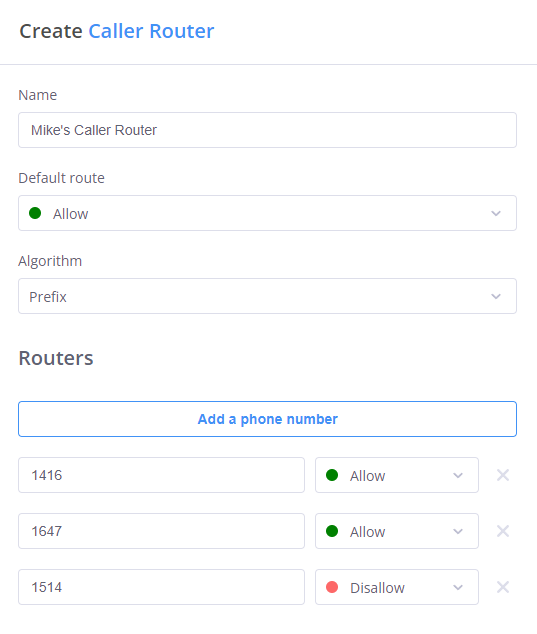
Configure your router with these settings:
-
Name: Give your router a descriptive name (e.g., "Regional Router" or "Department Sorting")
-
Default Route: Choose where to send calls that don't match any rules:
- Allow (green socket)
- Disallow (red socket)
-
Algorithm: Select how numbers are matched:
- Prefix: Matches the beginning of numbers (e.g., area codes)
- Number: Requires exact number matches
noteYou can't mix Prefix and Number matching in the same router.
-
Rules: Add phone numbers or prefixes with their behaviors:
- Allow: Routes to the green socket
- Disallow: Routes to the red socket
- Support for alphanumeric inputs (case-sensitive)
- No format restrictions
- Remove rules using the "X" icon
Practical Example

This example shows area code-based routing:
- Incoming call arrives from a Canadian toll-free number
- Router checks the caller's number against three prefixes:
- 1416 (Toronto) → Allow
- 1437 (Toronto) → Allow
- 1647 (Toronto) → Allow
- Matching calls go to the Toronto Voice Menu
- Non-matching calls go to the Ontario Voice Menu
How Routing Works
The router evaluates calls in this sequence:
- Checks the incoming caller ID
- Compares against configured rules
- If a match is found:
- "Allow" rules → Green socket
- "Disallow" rules → Red socket
- If no match, follows the Default Route
- Use Prefix matching for area code routing
- Use Number matching for specific VIP numbers
- Keep rules organized and documented
- Test routing paths before going live
- Consider default route carefully
- Review and update rules periodically
Advanced Features
| Feature | Description | Example Use |
|---|---|---|
| Alphanumeric Matching | Case-sensitive text matching | Routing based on caller ID names |
| Multiple Rules | Add as many rules as needed | Complex regional routing |
| Flexible Formats | No strict number format requirements | International number handling |
| Visual Feedback | Green/red sockets for clear routing | Easy flow visualization |
Connect the Caller Router to various modules like:
- Voice Menus for different language options
- Ring Groups for regional teams
- Voicemail for after-hours handling