Queue
The Queue module manages incoming calls by placing them in a waiting line until a team member is available. Perfect for call centers and busy departments, it ensures callers are handled efficiently while providing a professional waiting experience.
Common Uses
- Call center management
- Customer support lines
- Sales team distribution
- High-volume call handling
- Department call routing
Setting It Up
General Settings
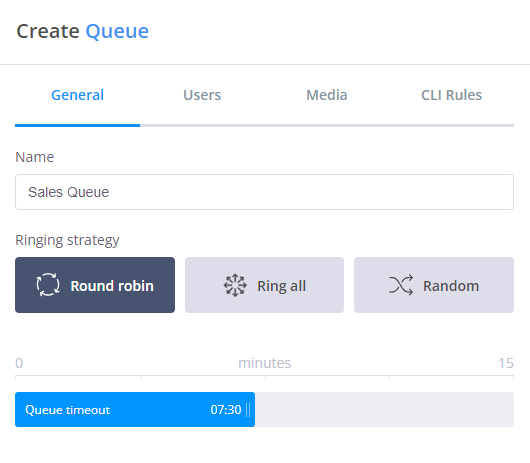
-
Name: Give your queue a descriptive name (e.g., "Sales Queue" or "Support Line")
-
Ring Strategy:
- Round Robin: Distributes calls sequentially based on last answer
- Ring All: Rings all available team members simultaneously
- Random: Randomly selects one team member
-
Queue Timeout: Set maximum wait time (5 seconds to 15 minutes)
- Calls exceeding this time follow the timeout path
- Connect to voicemail or alternate handling
Users Tab
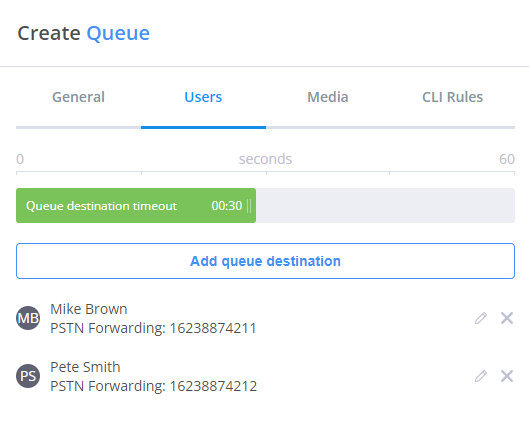
Add team members who will receive calls:
- Select from pre-configured contacts
- Add multiple contact methods per user
- Set destination timeout per member
- Manage member list with edit/remove options
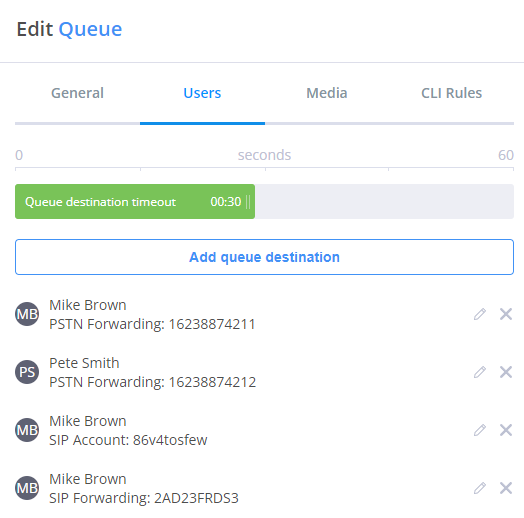
Media Tab
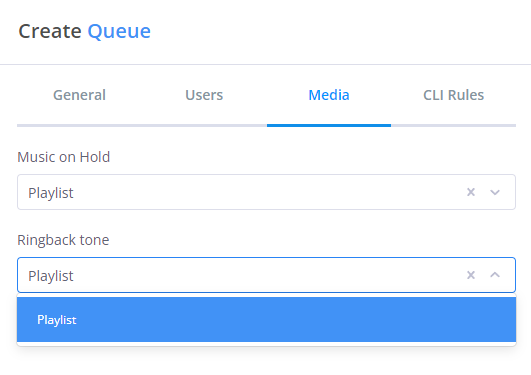
Configure audio for waiting callers:
-
Music on Hold: Played during wait time
- Upload custom audio files
- Create playlists
- Supported formats: .mp3, .wav, .flac, .ogg
-
Ringback Tone: Played before call is answered
- Company messages
- Marketing announcements
- Position announcements
CLI Rules
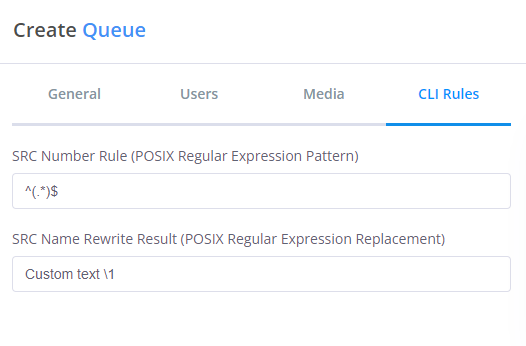
Customize caller ID display:
Example 1: Set custom text
Rule: ^(.*)$
Result: Support Queue
Example 2: Add prefix
Rule: ^(.*)$
Result: Queue Call - \1
Practical Example
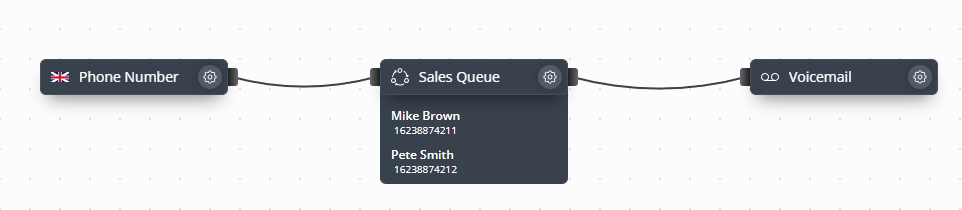
This example shows:
- Calls arrive through a phone number
- Queue manages distribution to team members
- Unanswered calls go to voicemail
Best Practices
- Set appropriate timeout values
- Record clear waiting messages
- Configure fallback options
- Monitor queue performance
- Balance team workload
- Update member list regularly
Ring Strategies Explained
| Strategy | How It Works | Best For |
|---|---|---|
| Round Robin | Distributes calls sequentially | Even workload distribution |
| Ring All | Rings everyone simultaneously | Urgent calls, small teams |
| Random | Randomly selects one member | Basic load balancing |
Important Settings
- Queue timeout: Maximum wait time before fallback
- Destination timeout: Individual member ring time
- Media settings: Keep callers informed and engaged
- Member list: Keep updated for proper distribution
Advanced Features
- Multiple contact methods per member
- Custom audio messages and music
- Flexible timeout handling
- CLI rule customization
- Team member management
- Queue status monitoring