Fax
The Fax module converts incoming faxes to PDF format and delivers them to your preferred destination. Supporting both G.711 pass-through and T.38 fax protocols, it brings traditional fax capabilities to your virtual phone system.
Before setting up fax, verify your number is fax-enabled by checking the coverage page.
Setting It Up
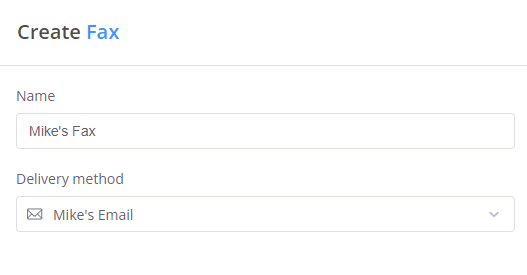
Configuration is straightforward with two main settings:
-
Name: Give your fax a descriptive name (e.g., "Sales Fax" or "Main Office Fax")
-
Delivery Method: Choose where to send received faxes:
- Dropbox
- FTP
- SFTP
- Google Drive
- OneDrive
Configure your preferred delivery method in the Delivery Methods menu before setting up the fax module. Like voicemail, you can set up multiple email recipients by configuring them in the Contact Methods menu first.
Practical Example
This example shows a basic fax setup:
- Incoming fax arrives through a phone number
- Fax module receives and converts it to PDF
- PDF is automatically delivered via configured method
- Digital archiving of faxed documents
- Automated fax-to-email conversion
- Secure document reception
- Paperless fax management
- Multi-department fax distribution
Delivery Methods
Choose the delivery method that best suits your needs:
| Method | Best For |
|---|---|
| Quick access, multiple recipients | |
| Dropbox | Team sharing, automatic backup |
| FTP/SFTP | Secure corporate environments |
| Google Drive | Cloud storage, easy sharing |
| OneDrive | Microsoft ecosystem integration |
- Verify fax capability on your number before setup
- Test fax reception after initial configuration
- Set up multiple delivery methods for redundancy
- Use clear naming conventions for fax modules
- Consider department-specific fax handling
- Regularly check delivery method settings
Technical Details
The Fax module supports:
- G.711 pass-through protocol
- T.38 fax protocol
- PDF format conversion
- Multiple delivery options
- Automatic routing