Notification
The Notification module sends email alerts when specific events occur in your call flow, helping you stay informed about important call activities.
- Queue timeout alerts
- Conference join notifications
- Missed call alerts
- After-hours call monitoring
- Call flow status updates
Setting It Up
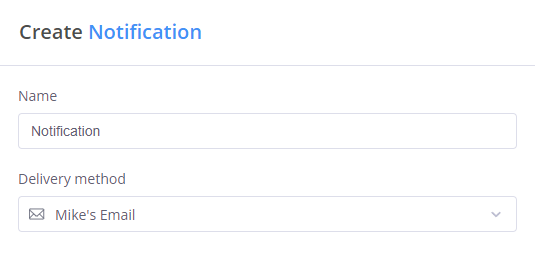
Configuration is straightforward with two main settings:
-
Name: Give your notification a descriptive name (e.g., "Queue Alert" or "Conference Monitor")
-
Delivery Method: Select the email delivery method
- Configure email settings in the Delivery Methods menu
- Use existing email configurations
- Set up new email delivery methods as needed
Email is currently the only supported notification method. Make sure to configure your email delivery settings in the Delivery Methods menu before setting up notifications.
Practical Example

This example shows a common notification setup:
- Calls come in through a phone number
- Queue manages call distribution
- If queue timeout occurs:
- Notification sends email alert
- Call proceeds to timeout handling
Connect notifications to various events:
- Queue timeouts
- Conference participant joins
- Time Router after-hours calls
- Voicemail message received
- Fax reception alerts
Best Practices
-
Notification Naming:
- Use clear, descriptive names
- Include event type in name
- Consider department or function
-
Email Configuration:
- Test email delivery
- Use reliable email servers
- Consider spam filter settings
- Set up backup email addresses
-
Alert Management:
- Don't over-notify
- Group similar notifications
- Set up appropriate urgency levels
- Monitor notification frequency
Ensure your email delivery method is properly configured and tested. Failed notifications cannot be recovered or resent.
Advanced Tips
| Feature | Description | Best For |
|---|---|---|
| Multiple Recipients | Send to multiple emails | Team notifications |
| Event Monitoring | Track specific events | System monitoring |
| Flow Integration | Part of larger call flows | Complex workflows |
Before using notifications:
- Configure email settings in Delivery Methods
- Test email delivery
- Set up appropriate recipients
- Consider notification frequency