Internal Number
The Internal Number module enables extension-based dialing within your phone system. Think of it as creating shortcuts that let users call each other or reach specific features using simple extension numbers.
Setting It Up
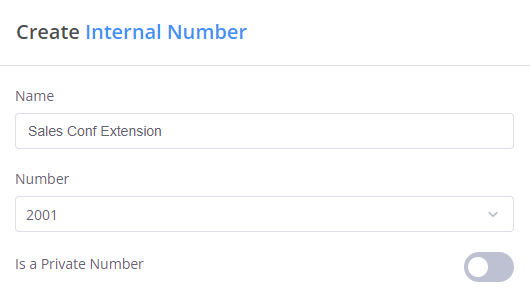
When configuring an Internal Number module, you'll need to provide:
-
Name: A descriptive name for the extension, such as:
- "Sales Conference Room"
- "Support Team"
- "Main Reception"
-
Extension Number: A 1-4 digit number that users will dial to reach this extension. Each extension number must be unique within your system.
-
Privacy Setting: Choose whether this extension should be:
- Private (accessible only within your phone system)
- Public (accessible to other connected phone systems)
Extension numbers must be unique - you can't use the same extension number for multiple Internal Number modules. Manage your available extension numbers through the Internal Numbers menu.
Practical Example
Here's a common way to use the Internal Number module:

In this example, an Internal Number module is connected to a conference room. Users with the phone system app or using a SIP account can dial the extension number to join the conference directly.
Internal Number modules are perfect for:
- Creating quick-dial extensions for team members
- Setting up easy access to conference rooms
- Providing short numbers for frequently used features
- Creating a simple internal directory system